Tutorial || How To Create UPLOAD MULTIPLE FILE WITH PHP MAKING DROPZONEJS MODE

What Will I Learn?
- We will learn to make multiple uploads with PHP
- We will learn to make multiple uploads with PHP in added Dropzonejs method.
- We will learn Understand the working system of the dropzone method in PHP programming.
Requirements
- The xampp application
- Understands the basic dropzonejs method
- Browser application
- Sublimetext
Difficulty
- Intermediate
Tutorial Contents
DropdoneJS is an opensource library that allows us to upload files only by drag and drop into the upload zone that we have specified, even for the image file type can be displayed preview image uploaded so that more interesting.
Upload is also the process of transmitting a file from a computer system to another computer system in the opposite direction of download. From the internet, users who do the upload process is a process where the user sends the file to another computer that requested it.
#####Creating Upload Script With PHP
- the next step is to create a file that will handle the upload process to the server, please create a new file with the name upload.php and input the following script:
"
< ?php
if (!empty($_FILES)) {
$targetDir = "uploads/";
$fileName = $_FILES['file']['name'];
$targetFile = $targetDir . $fileName;
move_uploaded_file($_FILES['file']['tmp_name'], $targetFile);
}
? >
"
Creating an upload Form
- the first step we will create a new file with the name index.php, this file which later as the interface that we will use to upload the file.
"
< !DOCTYPE html>
< html xmlns="http://www.w3.org/1999/xhtml" lang="en">
< head>
< title>Tutorial dropzone
< !-- Add Dropzone -->
< link rel="stylesheet" type="text/css" href="css/dropzone.css" />
< script type="text/javascript" src="js/dropzone.js">< /script>
< /head>
< body>
< h1>Upload Multiple Files Menggunakan DropzoneJS and PHP< /h1>
< div class="image_upload_div">
< form action="upload.php" class="dropzone">
< /form>
< /div>
< /body>
< /html>
"
- then please create a folder with the name of uploads, this folder will accommodate the files that have been uploaded by the user system so that the folder structure becomes like this.
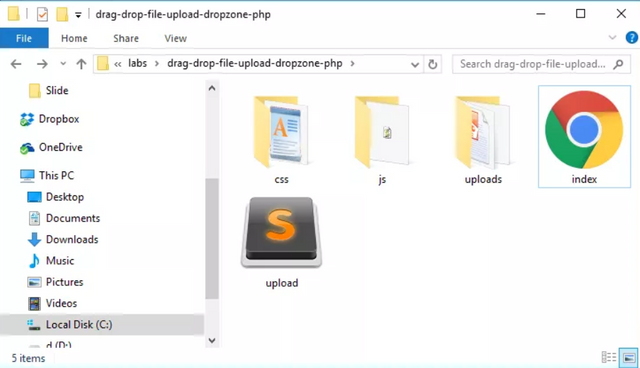
- the next step is to create a dropzone.css file that will give a style to the zone that will be used to drag the file to be uploaded.
'
/*
* The MIT License
* Copyright (c) 2012 Matias Meno <[email protected]>
*/
@-webkit-keyframes passing-through {
0% {
opacity: 0;
-webkit-transform: translateY(40px);
-moz-transform: translateY(40px);
-ms-transform: translateY(40px);
-o-transform: translateY(40px);
transform: translateY(40px); }
30%, 70% {
opacity: 1;
-webkit-transform: translateY(0px);
-moz-transform: translateY(0px);
-ms-transform: translateY(0px);
-o-transform: translateY(0px);
transform: translateY(0px); }
100% {
opacity: 0;
-webkit-transform: translateY(-40px);
-moz-transform: translateY(-40px);
-ms-transform: translateY(-40px);
-o-transform: translateY(-40px);
transform: translateY(-40px); } }
@-moz-keyframes passing-through {
0% {
opacity: 0;
-webkit-transform: translateY(40px);
-moz-transform: translateY(40px);
-ms-transform: translateY(40px);
-o-transform: translateY(40px);
transform: translateY(40px); }
30%, 70% {
opacity: 1;
-webkit-transform: translateY(0px);
-moz-transform: translateY(0px);
-ms-transform: translateY(0px);
-o-transform: translateY(0px);
transform: translateY(0px); }
100% {
opacity: 0;
-webkit-transform: translateY(-40px);
-moz-transform: translateY(-40px);
-ms-transform: translateY(-40px);
-o-transform: translateY(-40px);
transform: translateY(-40px); } }
@keyframes passing-through {
0% {
opacity: 0;
-webkit-transform: translateY(40px);
-moz-transform: translateY(40px);
-ms-transform: translateY(40px);
-o-transform: translateY(40px);
transform: translateY(40px); }
30%, 70% {
opacity: 1;
-webkit-transform: translateY(0px);
-moz-transform: translateY(0px);
-ms-transform: translateY(0px);
-o-transform: translateY(0px);
transform: translateY(0px); }
100% {
opacity: 0;
-webkit-transform: translateY(-40px);
-moz-transform: translateY(-40px);
-ms-transform: translateY(-40px);
-o-transform: translateY(-40px);
transform: translateY(-40px); } }
@-webkit-keyframes slide-in {
0% {
opacity: 0;
-webkit-transform: translateY(40px);
-moz-transform: translateY(40px);
-ms-transform: translateY(40px);
-o-transform: translateY(40px);
transform: translateY(40px); }
30% {
opacity: 1;
-webkit-transform: translateY(0px);
-moz-transform: translateY(0px);
-ms-transform: translateY(0px);
-o-transform: translateY(0px);
transform: translateY(0px); } }
@-moz-keyframes slide-in {
0% {
opacity: 0;
-webkit-transform: translateY(40px);
-moz-transform: translateY(40px);
-ms-transform: translateY(40px);
-o-transform: translateY(40px);
transform: translateY(40px); }
30% {
opacity: 1;
-webkit-transform: translateY(0px);
-moz-transform: translateY(0px);
-ms-transform: translateY(0px);
-o-transform: translateY(0px);
transform: translateY(0px); } }
@keyframes slide-in {
0% {
opacity: 0;
-webkit-transform: translateY(40px);
-moz-transform: translateY(40px);
-ms-transform: translateY(40px);
-o-transform: translateY(40px);
transform: translateY(40px); }
30% {
opacity: 1;
-webkit-transform: translateY(0px);
-moz-transform: translateY(0px);
-ms-transform: translateY(0px);
-o-transform: translateY(0px);
transform: translateY(0px); } }
@-webkit-keyframes pulse {
0% {
-webkit-transform: scale(1);
-moz-transform: scale(1);
-ms-transform: scale(1);
-o-transform: scale(1);
transform: scale(1); }
10% {
-webkit-transform: scale(1.1);
-moz-transform: scale(1.1);
-ms-transform: scale(1.1);
-o-transform: scale(1.1);
transform: scale(1.1); }
20% {
-webkit-transform: scale(1);
-moz-transform: scale(1);
-ms-transform: scale(1);
-o-transform: scale(1);
transform: scale(1); } }
@-moz-keyframes pulse {
0% {
-webkit-transform: scale(1);
-moz-transform: scale(1);
-ms-transform: scale(1);
-o-transform: scale(1);
transform: scale(1); }
10% {
-webkit-transform: scale(1.1);
-moz-transform: scale(1.1);
-ms-transform: scale(1.1);
-o-transform: scale(1.1);
transform: scale(1.1); }
20% {
-webkit-transform: scale(1);
-moz-transform: scale(1);
-ms-transform: scale(1);
-o-transform: scale(1);
transform: scale(1); } }
@keyframes pulse {
0% {
-webkit-transform: scale(1);
-moz-transform: scale(1);
-ms-transform: scale(1);
-o-transform: scale(1);
transform: scale(1); }
10% {
-webkit-transform: scale(1.1);
-moz-transform: scale(1.1);
-ms-transform: scale(1.1);
-o-transform: scale(1.1);
transform: scale(1.1); }
20% {
-webkit-transform: scale(1);
-moz-transform: scale(1);
-ms-transform: scale(1);
-o-transform: scale(1);
transform: scale(1); } }
.dropzone, .dropzone * {
box-sizing: border-box; }
.dropzone {
min-height: 150px;
border: 2px solid rgba(0, 0, 0, 0.3);
background: white;
padding: 20px 20px; }
.dropzone.dz-clickable {
cursor: pointer; }
.dropzone.dz-clickable * {
cursor: default; }
.dropzone.dz-clickable .dz-message, .dropzone.dz-clickable .dz-message * {
cursor: pointer; }
.dropzone.dz-started .dz-message {
display: none; }
.dropzone.dz-drag-hover {
border-style: solid; }
.dropzone.dz-drag-hover .dz-message {
opacity: 0.5; }
.dropzone .dz-message {
text-align: center;
margin: 2em 0; }
.dropzone .dz-preview {
position: relative;
display: inline-block;
vertical-align: top;
margin: 16px;
min-height: 100px; }
.dropzone .dz-preview:hover {
z-index: 1000; }
.dropzone .dz-preview:hover .dz-details {
opacity: 1; }
.dropzone .dz-preview.dz-file-preview .dz-image {
border-radius: 20px;
background: #999;
background: linear-gradient(to bottom, #eee, #ddd); }
.dropzone .dz-preview.dz-file-preview .dz-details {
opacity: 1; }
.dropzone .dz-preview.dz-image-preview {
background: white; }
.dropzone .dz-preview.dz-image-preview .dz-details {
-webkit-transition: opacity 0.2s linear;
-moz-transition: opacity 0.2s linear;
-ms-transition: opacity 0.2s linear;
-o-transition: opacity 0.2s linear;
transition: opacity 0.2s linear; }
.dropzone .dz-preview .dz-remove {
font-size: 14px;
text-align: center;
display: block;
cursor: pointer;
border: none; }
.dropzone .dz-preview .dz-remove:hover {
text-decoration: underline; }
.dropzone .dz-preview:hover .dz-details {
opacity: 1; }
.dropzone .dz-preview .dz-details {
z-index: 20;
position: absolute;
top: 0;
left: 0;
opacity: 0;
font-size: 13px;
min-width: 100%;
max-width: 100%;
padding: 2em 1em;
text-align: center;
color: rgba(0, 0, 0, 0.9);
line-height: 150%; }
.dropzone .dz-preview .dz-details .dz-size {
margin-bottom: 1em;
font-size: 16px; }
.dropzone .dz-preview .dz-details .dz-filename {
white-space: nowrap; }
.dropzone .dz-preview .dz-details .dz-filename:hover span {
border: 1px solid rgba(200, 200, 200, 0.8);
background-color: rgba(255, 255, 255, 0.8); }
.dropzone .dz-preview .dz-details .dz-filename:not(:hover) {
overflow: hidden;
text-overflow: ellipsis; }
.dropzone .dz-preview .dz-details .dz-filename:not(:hover) span {
border: 1px solid transparent; }
.dropzone .dz-preview .dz-details .dz-filename span, .dropzone .dz-preview .dz-details .dz-size span {
background-color: rgba(255, 255, 255, 0.4);
padding: 0 0.4em;
border-radius: 3px; }
.dropzone .dz-preview:hover .dz-image img {
-webkit-transform: scale(1.05, 1.05);
-moz-transform: scale(1.05, 1.05);
-ms-transform: scale(1.05, 1.05);
-o-transform: scale(1.05, 1.05);
transform: scale(1.05, 1.05);
-webkit-filter: blur(8px);
filter: blur(8px); }
.dropzone .dz-preview .dz-image {
border-radius: 20px;
overflow: hidden;
width: 120px;
height: 120px;
position: relative;
display: block;
z-index: 10; }
.dropzone .dz-preview .dz-image img {
display: block; }
.dropzone .dz-preview.dz-success .dz-success-mark {
-webkit-animation: passing-through 3s cubic-bezier(0.77, 0, 0.175, 1);
-moz-animation: passing-through 3s cubic-bezier(0.77, 0, 0.175, 1);
-ms-animation: passing-through 3s cubic-bezier(0.77, 0, 0.175, 1);
-o-animation: passing-through 3s cubic-bezier(0.77, 0, 0.175, 1);
animation: passing-through 3s cubic-bezier(0.77, 0, 0.175, 1); }
.dropzone .dz-preview.dz-error .dz-error-mark {
opacity: 1;
-webkit-animation: slide-in 3s cubic-bezier(0.77, 0, 0.175, 1);
-moz-animation: slide-in 3s cubic-bezier(0.77, 0, 0.175, 1);
-ms-animation: slide-in 3s cubic-bezier(0.77, 0, 0.175, 1);
-o-animation: slide-in 3s cubic-bezier(0.77, 0, 0.175, 1);
animation: slide-in 3s cubic-bezier(0.77, 0, 0.175, 1); }
.dropzone .dz-preview .dz-success-mark, .dropzone .dz-preview .dz-error-mark {
pointer-events: none;
opacity: 0;
z-index: 500;
position: absolute;
display: block;
top: 50%;
left: 50%;
margin-left: -27px;
margin-top: -27px; }
.dropzone .dz-preview .dz-success-mark svg, .dropzone .dz-preview .dz-error-mark svg {
display: block;
width: 54px;
height: 54px; }
.dropzone .dz-preview.dz-processing .dz-progress {
opacity: 1;
-webkit-transition: all 0.2s linear;
-moz-transition: all 0.2s linear;
-ms-transition: all 0.2s linear;
-o-transition: all 0.2s linear;
transition: all 0.2s linear; }
.dropzone .dz-preview.dz-complete .dz-progress {
opacity: 0;
-webkit-transition: opacity 0.4s ease-in;
-moz-transition: opacity 0.4s ease-in;
-ms-transition: opacity 0.4s ease-in;
-o-transition: opacity 0.4s ease-in;
transition: opacity 0.4s ease-in; }
.dropzone .dz-preview:not(.dz-processing) .dz-progress {
-webkit-animation: pulse 6s ease infinite;
-moz-animation: pulse 6s ease infinite;
-ms-animation: pulse 6s ease infinite;
-o-animation: pulse 6s ease infinite;
animation: pulse 6s ease infinite; }
.dropzone .dz-preview .dz-progress {
opacity: 1;
z-index: 1000;
pointer-events: none;
position: absolute;
height: 16px;
left: 50%;
top: 50%;
margin-top: -8px;
width: 80px;
margin-left: -40px;
background: rgba(255, 255, 255, 0.9);
-webkit-transform: scale(1);
border-radius: 8px;
overflow: hidden; }
.dropzone .dz-preview .dz-progress .dz-upload {
background: #333;
background: linear-gradient(to bottom, #666, #444);
position: absolute;
top: 0;
left: 0;
bottom: 0;
width: 0;
-webkit-transition: width 300ms ease-in-out;
-moz-transition: width 300ms ease-in-out;
-ms-transition: width 300ms ease-in-out;
-o-transition: width 300ms ease-in-out;
transition: width 300ms ease-in-out; }
.dropzone .dz-preview.dz-error .dz-error-message {
display: block; }
.dropzone .dz-preview.dz-error:hover .dz-error-message {
opacity: 1;
pointer-events: auto; }
.dropzone .dz-preview .dz-error-message {
pointer-events: none;
z-index: 1000;
position: absolute;
display: block;
display: none;
opacity: 0;
-webkit-transition: opacity 0.3s ease;
-moz-transition: opacity 0.3s ease;
-ms-transition: opacity 0.3s ease;
-o-transition: opacity 0.3s ease;
transition: opacity 0.3s ease;
border-radius: 8px;
font-size: 13px;
top: 130px;
left: -10px;
width: 140px;
background: #be2626;
background: linear-gradient(to bottom, #be2626, #a92222);
padding: 0.5em 1.2em;
color: white; }
.dropzone .dz-preview .dz-error-message:after {
content: '';
position: absolute;
top: -6px;
left: 64px;
width: 0;
height: 0;
border-left: 6px solid transparent;
border-right: 6px solid transparent;
border-bottom: 6px solid #be2626; }'
- if all finished and run index.php then it will look like this:
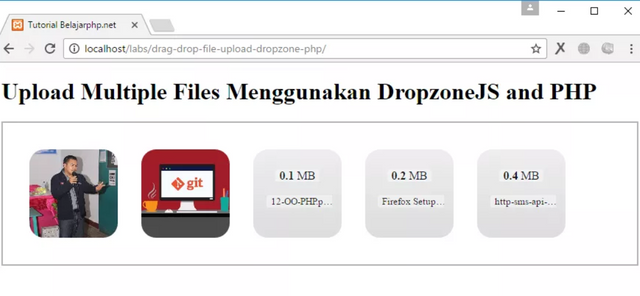
by using this dropzoneJS library then now the file upload process is more interesting and interactive.
Curriculum
- TUTORIAL || How To MAKE GRAPHS WITH PHP MYSQL AND WITH CHARTJS METHOD
- TUTORIAL || Cara Membuat Form Pencarian Dengan PHP Dan MYSQL [ How To Create Search Form With PHP And MYSQL]
Posted on Utopian.io - Rewarding Open Source Contributors
Thank you for the contribution. It has been approved.
You can contact us on Discord.
[utopian-moderator]
Hey @rajamalikulfajar I am @utopian-io. I have just upvoted you!
Achievements
Suggestions
Get Noticed!
Community-Driven Witness!
I am the first and only Steem Community-Driven Witness. Participate on Discord. Lets GROW TOGETHER!
Up-vote this comment to grow my power and help Open Source contributions like this one. Want to chat? Join me on Discord https://discord.gg/Pc8HG9x