How to make Sure your Repository is Open Source
It is a must that when you contribute to an Open Source Project through Utopian.io that you use the right Github Reposiory. Why? To make sure what you're contributing is really for an "Open Source Project".
When you start a "Contribution" and selected a Category and Proceeded with creating the post, the first thing Utopian.io will ask from you is the Github Project.
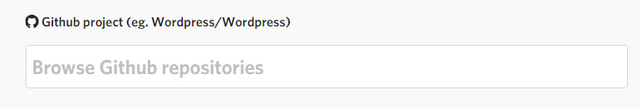
You will have to type in the repository URL here after the Github domain or simply do a wild search using the necessary keywords.
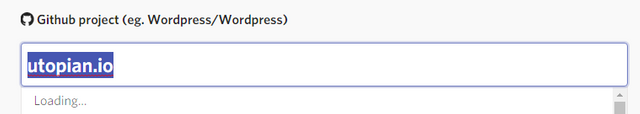
For this tutorial I will use Utopian.io as a sample, I would search for it under Github Project:
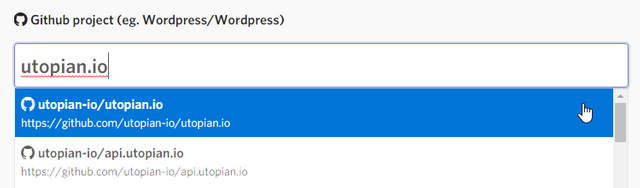
Always make sure that you're using the right Repository - for this instance there are 2 relevant results. Utopian and Utopian API. Only select Utopian when it is about the website and Utopian API when it is about the codes for specific APIs or functions in Utopian - useful when contributing a development or a bug hunt.
It will look like this once selected:
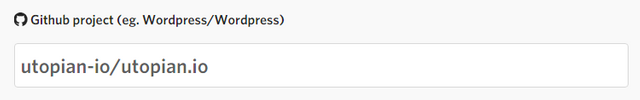
Okay, now how will I know that it is Open Source?
Go to the Github page. Simply type https://github.com/followed/bythe/repositoryURL/shown in the search.
Example:
- https://github.com/utopian-io/utopian.io
- https://github.com/utopian-io/api.utopian.io
- https://github.com/utopian-io/utopian-io-landingpage
(This tutorial will include steps in navigating Github but ultimately this tutorial is about Utopian.io.)
Once you're on the Github page, stay on the Codes tab:
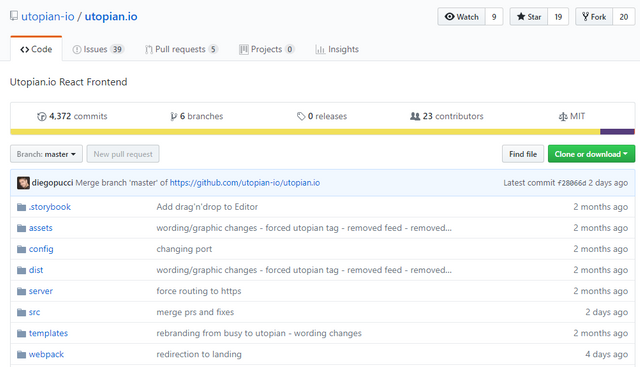
Scroll down to the very bottom to check if there's a "Read Me" file, like this:
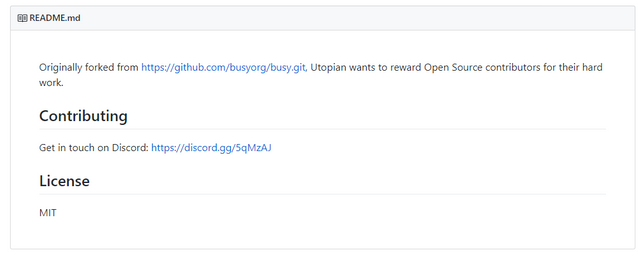
Or you can search the listed codes and folders for a "Read Me" file:
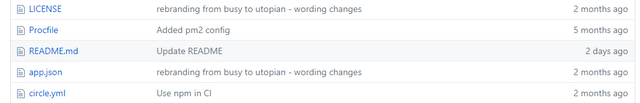
Usually, this document will say that the repository is "Open Source" or you can check what's the License being used for the Repository:

You can also look for a file named "License":
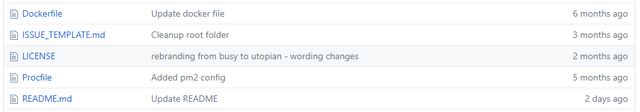
Opening it will show you exactly what's the definition of the License (usually), for our example "Utopian.io", they're using the MIT License, defined with the following statements:
MIT License
Copyright (c) 2017 Utopian
Permission is hereby granted, free of charge, to any person obtaining a copy
of this software and associated documentation files (the "Software"), to deal
in the Software without restriction, including without limitation the rights
to use, copy, modify, merge, publish, distribute, sublicense, and/or sell
copies of the Software, and to permit persons to whom the Software is
furnished to do so, subject to the following conditions:The above copyright notice and this permission notice shall be included in all
copies or substantial portions of the Software.THE SOFTWARE IS PROVIDED "AS IS", WITHOUT WARRANTY OF ANY KIND, EXPRESS OR
IMPLIED, INCLUDING BUT NOT LIMITED TO THE WARRANTIES OF MERCHANTABILITY,
FITNESS FOR A PARTICULAR PURPOSE AND NONINFRINGEMENT. IN NO EVENT SHALL THE
AUTHORS OR COPYRIGHT HOLDERS BE LIABLE FOR ANY CLAIM, DAMAGES OR OTHER
LIABILITY, WHETHER IN AN ACTION OF CONTRACT, TORT OR OTHERWISE, ARISING FROM,
OUT OF OR IN CONNECTION WITH THE SOFTWARE OR THE USE OR OTHER DEALINGS IN THE
SOFTWARE.
This clearly states that this project is indeed an Open Source Project.
There are other types of Licenses that you need to be familiarized with to make sure you're not making any mistakes and not wasting any of your efforts in contributing to a project.
Also, make sure that you're using the right Repository. It doesn't mean that you can search a Project's name that it's that exact project you're looking for. Maybe it's the same app/site/project, however the repository you've found is only Open Source for a certain function.
Examples:
- Facebook is not Open Source but the Facebook SDK is - which is basically a way for apps/services to connect to Facebook apps.
- Coins.ph is not Open Source, but part of their codes are so that third party services can use their services as well, but this doesn't mean that Coins.ph itself isn't Open Source.
That's it for our Tutorial. Always make sure to check things before continuing, if ever you're in doubt ask in the Utopian server or ask a Utopian Moderator.
Posted on Utopian.io - Rewarding Open Source Contributors
Thank you for the contribution. It has been approved.
[utopian-moderator]
Hey @reiban I am @utopian-io. I have just upvoted you at 4% Power!
Achievements
Suggestions
Did you know?
Up-vote this comment to grow my power and help Open Source contributions like this one. Want to chat? Join me on Discord https://discord.gg/Pc8HG9x
what is project source code? and what kind of source code you used in this post?
i just want to know about source code in this kind of post