Introducing Teleposter As My Best Telegraph Android Client
I believe we've all heard, read or used Telegram. One of the best cloud-based instant messaging and voice over IP service. In March 2018, they announced that it had 200 million monthly active users. According to Wikipedia.
Today, I will be discussing on an anonymous blogging platform developed by Telegram and an open source project developed to enhance the UI of the blogging Platform.
Since the existence of Telegram, they've been able roll out several awesome and helpful features. Making it one of the up-to-date apps in terms of messaging and content sharing. Telegram is currently beyond being a messaging app ever since they launched an anonymous blogging platform.
In November 22nd 2016, Telegram made a blog post about their latest update. In that post, they introduced Telegraph and some other goodies.
Are you wondering if Telegraph was the anonymous blogging platform I told you about ?
Yes! Telegraph is a blogging platform or a tool from Telegram. Specially developed for creating blog posts with photos, videos, and other embedded contents. One big advantage it has over other blogging platforms is, users don't have to register or login to create a blog post. All you have to do is, fill in your post title, provide your name (optional), and then your story (text, images or videos).
Posts created on telegraph are shareable on any platforms.
Well, despite all the good features, I'm still not comfortable using the default text editor. Not because the editor is bad. But I have found an alternative text editing UI with additional features. Plus the new editor also has options to share, publish, and being able to bookmark posts. All thanks to an open source project developer Jan-Lukas Else who developed an android application with rich text editor for Telegraph.
Project Introduction
- Repository
https://github.com/jlelse/teleposter
source
I am so sure Jan-Lukas Else also wasn't impressed with Telegraph's default text editor. So he developed an android application known as Teleposter which can be used to create blog post on Telegraph with better blogging experience.
Teleposter V1.1.1 was the first version of this project. And it was released on Dec 24, 2016. Just a month after Telegram introduced Telegraph. Ever since then, there had been 12 different Teleposter releases with version 1.5.3 as its latest version.
Installation
You can download Teleposter v1.5.3 from Google playstore. It's only 1.02mb in size and supports Android version of 4.4 and up.
Installation and launching won't take you up to a minute.
What Are Its Features?
Rich Text Editor
Text to HTML converter
Bookmarking
Published History
Automatic synchronization
Rich Text Editor
Teleposter's text editor is a lightweight editing tool similar to any other basic editing tool on the web. With this editor, you have options to format your texts with the following formatting styles.
- Different Headings
- Text Quotation
- Blocks
- Bold
- Italic
- Text Underlining
- Event Undo/Redo
- List Making
- Link Embedding
- Photo Upload (link/from device)
Text to HTML converter
This option is included in the text the editing page with this symbol <>. It's a powerful tool that lets you convert your written text into HTML codes. This option gaily turns Teleposter into a text to HTML converter. That's another awesome advantage for anyone looking for an app to convert text to HTML
Bookmarking
There are sometimes we publish a blog post and would love to read them later or share with friends. This is the best option to pick. This option only works after publishing a post. When you bookmark a post, you are telling the app to help you save that particular blog post for future use. Bookmarking a post is similar to adding a post to a whitelist. Once you navigate to your bookmarked list and click on any post, it automatically opens the blog.
There's another option to delete bookmarks. Once the option is used, the post will get deleted from the list. But the original post still remains on the database.
Published History
This option functions just like the bookmark option. The only difference here is, Posts are automatically added to this list immediately after being published. Unlike the bookmark option where you have to add a posts manually.
Another difference is, you don't have any option to delete a post. I first thought the absence to delete a post was missing only on teleposter. But I still didn't get the option to delete posts when I accessed the main blogging platform (telegra.ph).
I didn't relent. I downloaded another application with 80% similar functions with teleposter. The name of the app is Telegraph x. It's also an android application built to enhance the blogging experience on telegram blogging platform. Surprisingly, there are no way to delete posts on this app too.
Well, Since I couldn't find what I was looking for, I decided to use the app for sometime before uninstalling it. Wa-Lah!!!, I found some awesome features which I'd love to discuss on another paragraph.
Automatic synchronization
You don't have to get your self worried about getting your blogs scyncronized. It's rest assured that posts are automatically synchronized with the web storage. You can access your posts on the any device afterwards once you're connected to the Telegram bot while posting your articles on the platform.
How To Connect Teleposter With The Official Telegraph Telegram Bot
Telegra.ph has an official telegram bot that will help you manage your blog posts. It has options like share, account settings, edit post and it shows you your blog posts when you click on my posts.
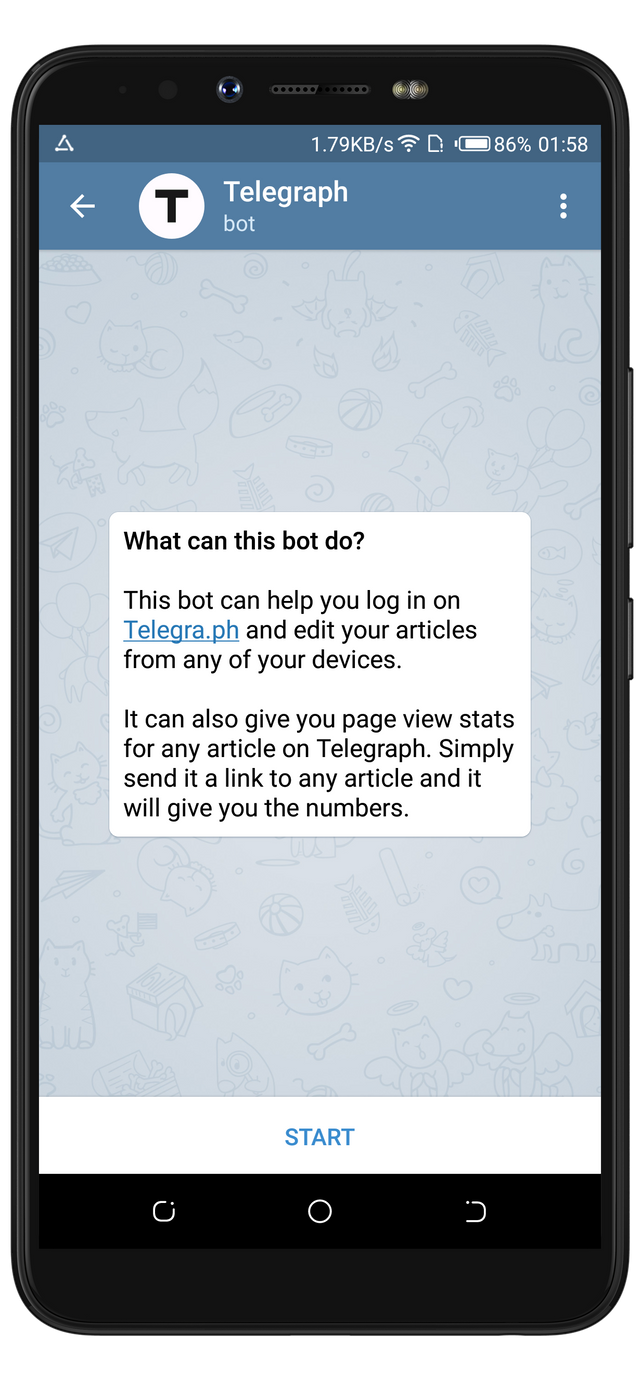
To set up this bot, kindly launch your Teleposter and login from the options at the top right. The option to access Telegram will popup. Click on it to open. Once you're on the bot channel, you would be asked to start and enter your name. An option to login as (your username) will appear. You would be asked to select the environment to write your posts. If you've successfully installed Teleposter, it will pop up at this stage. Simply click on it. It will automatically open Teleposter's text editing interface with another popup message indicating that your login was successful.
Blog Post Demonstration
I have decided to make a screen recordings showing how easy, Smooth and fast it is to create a blog post with teleposter. From this video, I did the followings:
Typed a text
Uploaded an image from my device
Published the post
Bookmarked the post
Shared the post with the share button with a contact my WhatsApp chat.
Accessed the post with chrome.
Teleposter vs Telegraph X
Similarities
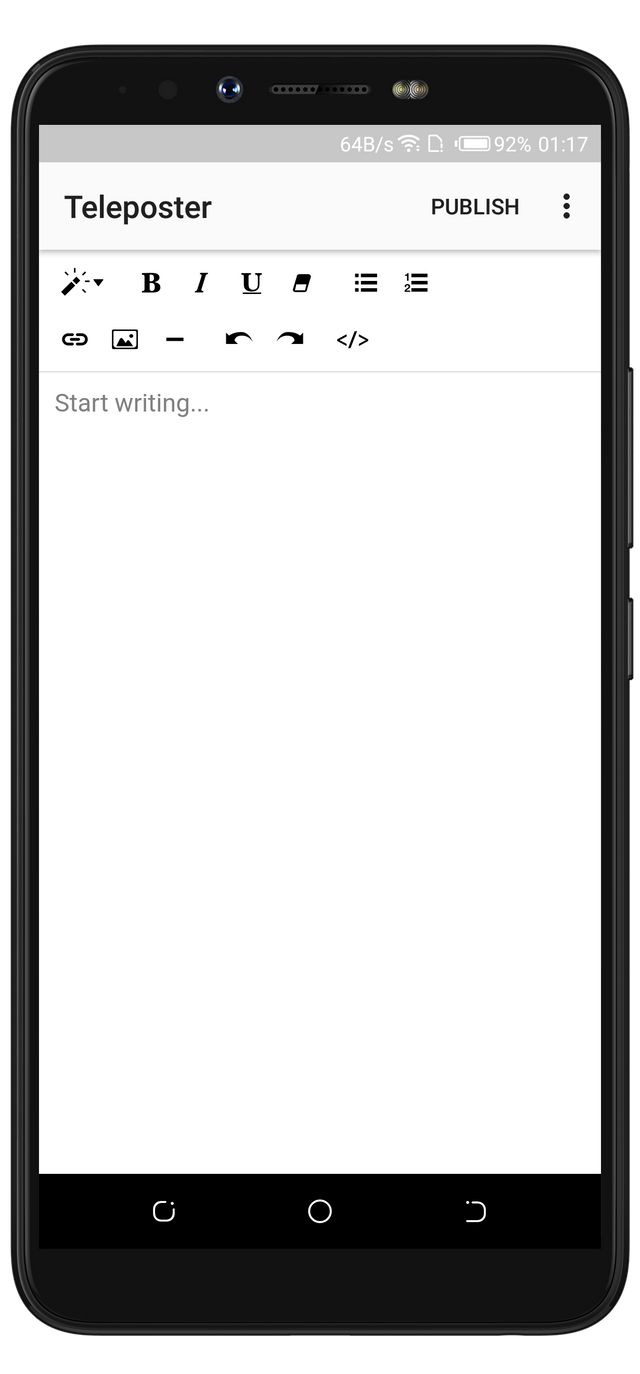
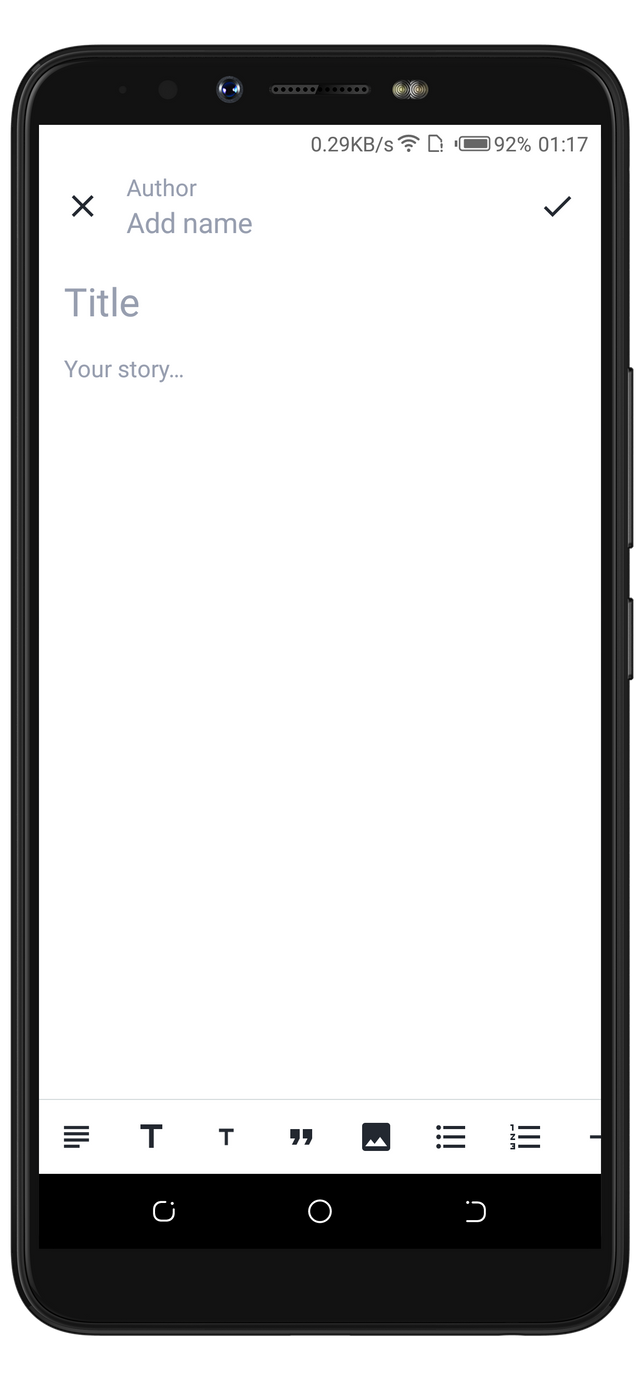
Both Teleposter & Telegraph x are unofficial telegra.ph Android clients. They both have similar tools in their text editors. And they don't allow ads.
Differences
Telegraph X
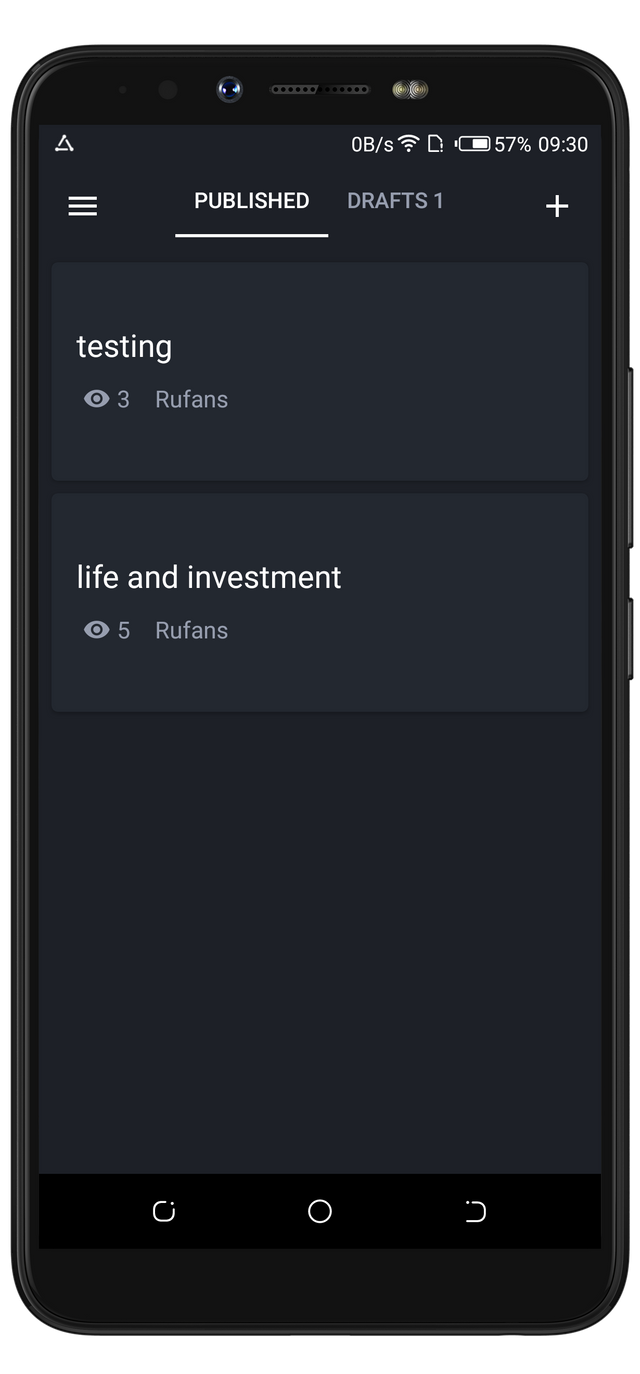
Telegraph x has an option to change themes. Giving you options to select the color that suits you. There's an option that shows you the amount of times your blog post was viewed.
Lastly, you dont have to worry about unfinished posts. Every unpublished post are saved as draft.
Teleposter
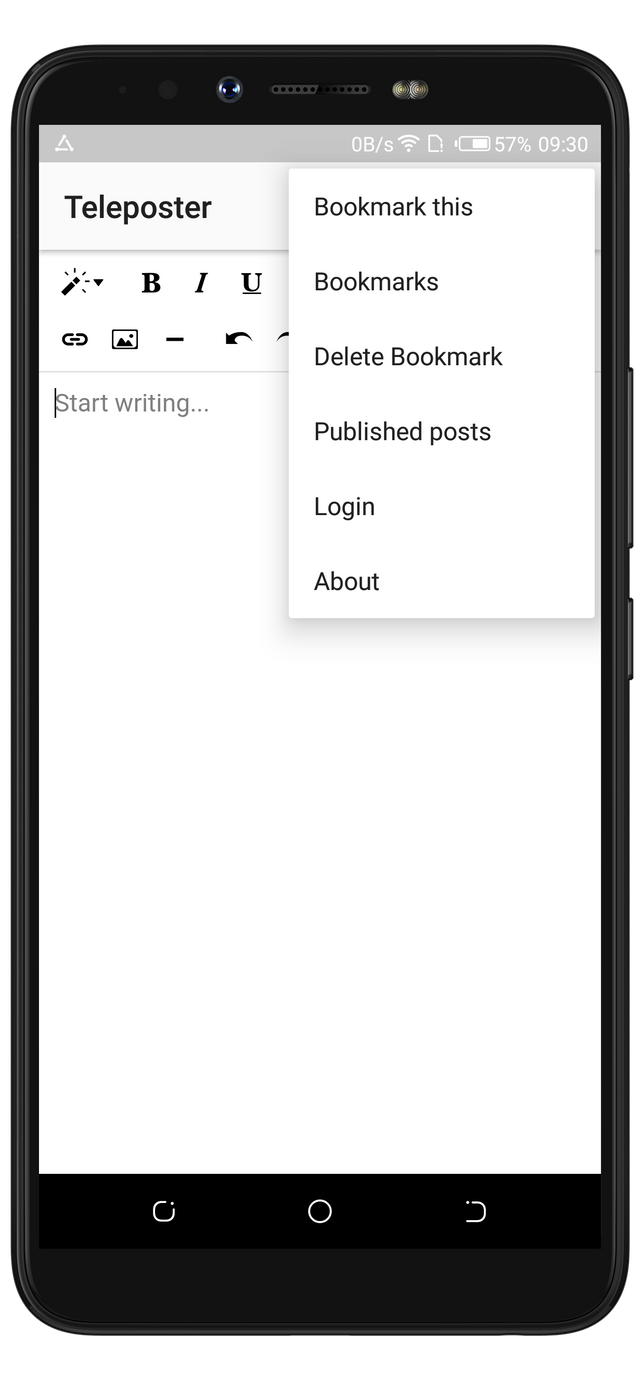
First of all, I must commend the developer behind this project. Teleposter is an open source project. This means every part of the app is free to use. There are no premium features to be purchased. Telegraph x is not totally free. There's an option to purchase app features. The two other unique features available on Teleposter are the bookmarking & text to HTML feature.
Currently, Teleposter is lacking lots of features. I will make sure this changes. As time goes on, I will suggest unique feature to Jan-Lukas Else since he's very active with the project.
Project update
The latest version of Teleposter is version 1.5.3 which was released 3 days ago. In version 1.5.3, he updated the project Library and fixed minor bugs.
Summary
Telegram took the lead by creating Telegraph. An anonymous blogging platform. Jan Lukas wasted no time but to develop an Android client for Telegraph.
From this blog, we've been able to look at the different features of Teleposter, compared it with Telegraph X (A similar project).
We also watched the YouTube video displaying how to create and publish a blog post. Jan Lukas has been working really hard on this Project. His latest release was on the 10th of February.
Thank you all for reading my blog post. Kindly share your thought on the teleposter and other similar blogging clients.
See you next time. Bye
Hi rufans,
I appreciate the effort put in reviewing the Teleposter mobile app. The app seems great and very useful. Also, I appreciate your consistency in reviewing different useful apps. However, you need to improve in some areas.
I like how you start by sharing information about the genesis and the reasons behind the birth of the Teleposter. But, I think most of the information within the post could be sourced from the internet. What I am saying is, you could add a more personal touch by sharing more of your personal experiences using the application.
Furthermore, I appreciate the quality of the visuals included in the post. It looks catchy and nice. On the other hand, the post had a lot of issues. It appears you used Hemingway to edit your texts. Well, it is good, but you need to understand that Hemingway is just a tool, not the ultimate solution. It can be manipulated by short or incomplete sentences. While you use tools like Hemingway, it is important you devote the time to check your texts properly.
Your contribution has been evaluated according to Utopian policies and guidelines, as well as a predefined set of questions pertaining to the category.
To view those questions and the relevant answers related to your post, click here.
Need help? Chat with us on Discord.
[utopian-moderator]
Thank you for your review, @tykee! Keep up the good work!
Congratulations! Your post has been selected as a daily Steemit truffle! It is listed on rank 3 of all contributions awarded today. You can find the TOP DAILY TRUFFLE PICKS HERE.
I upvoted your contribution because to my mind your post is at least 9 SBD worth and should receive 107 votes. It's now up to the lovely Steemit community to make this come true.
I am
TrufflePig, an Artificial Intelligence Bot that helps minnows and content curators using Machine Learning. If you are curious how I select content, you can find an explanation here!Have a nice day and sincerely yours,

TrufflePigHi @rufans!
Your post was upvoted by @steem-ua, new Steem dApp, using UserAuthority for algorithmic post curation!
Your post is eligible for our upvote, thanks to our collaboration with @utopian-io!
Feel free to join our @steem-ua Discord server
Hey, @rufans!
Thanks for contributing on Utopian.
We’re already looking forward to your next contribution!
Get higher incentives and support Utopian.io!
Simply set @utopian.pay as a 5% (or higher) payout beneficiary on your contribution post (via SteemPlus or Steeditor).
Want to chat? Join us on Discord https://discord.gg/h52nFrV.
Vote for Utopian Witness!