Change in language doesn't work in stringlate app.
Project information
- Repository
https://github.com/LonamiWebs/Stringlate/issues - Project name: Stringlate
- Publisher:
Expected behavior
On choosing a language in the app settings. I was expecting that there would be my choosen language for the appearance of the app.
Actual behavior
When I opened the stringlate opensource android app. And then I clicked on the settings present on the top right corner of the page. And after that I clicked on language in the appearance. And I changed the language.
But when I restarted the app , it didn't worked .
There wasn't any change in the language appearance of the app.
How to reproduce
First you need to download the app from fdroid and then install it. After that open the app.
Click on the settings option present on the top right corner of the page.
Click on the language option and then restart the app. But unfortunately there would not be any change in the app language.
Browser:Stringlate.
Version:0.14
Operating system:7.1.2
Recording of the bug
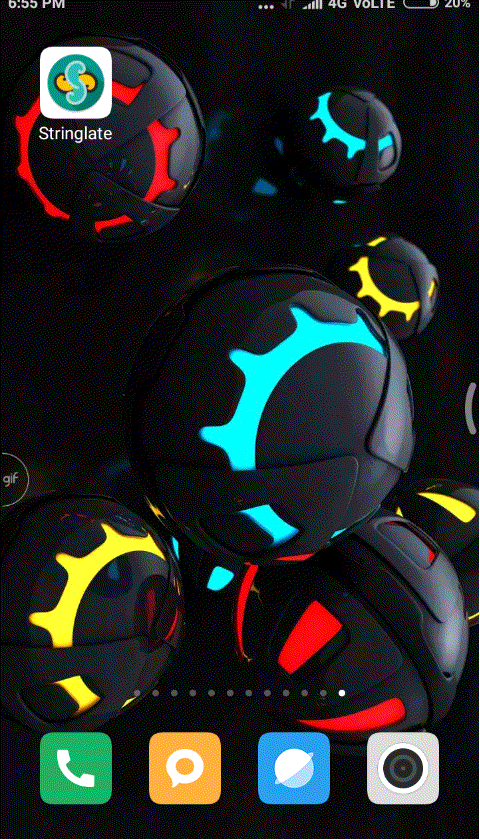
This is the link to my github account
Here
Thanks for your contribution.
I believe translations are a work in progress rather than an implemented feature. If you look through the commits you will see that their are a large number of commits since the last release of the application and I believe that when the next release comes the majority of languages will then be supported.
You can see the below GitHub issue for further information about the current progress of translations:
https://github.com/LonamiWebs/Stringlate/issues/141
You can also see that the commits since the last release below which shows the translations that I believe will go to the next build:
https://github.com/LonamiWebs/Stringlate/compare/v0.12...master
Need help? Write a ticket on https://support.utopian.io.
Chat with us on Discord.
[utopian-moderator]