How to re-sync the subtitle and the video in vlc
Hi there,
Did you ever watch a movie that is not in your language or a movie that you just like to watch with subtitles ON? You must have experienced a movie with a subtitle that is showing way too soon or too late. It can be quite frustrating and annoying that makes you want to punch your screen and could ruin your movie experience. You can easily resolve this problem by downloading another srt file(subtitle) to replace the original but what if you cannot find another srt file that is for your movie? Give up? Nope! there is also another way to enjoy your movie and this is just the tutorial that will help guide in enjoying it.
How to re-sync the subtitle to the video (2 ways)
Solution 1:
Open your VLC media player, then click Tools > Track Synchronization. After you click this, the adjustment and effects tab will pop up.
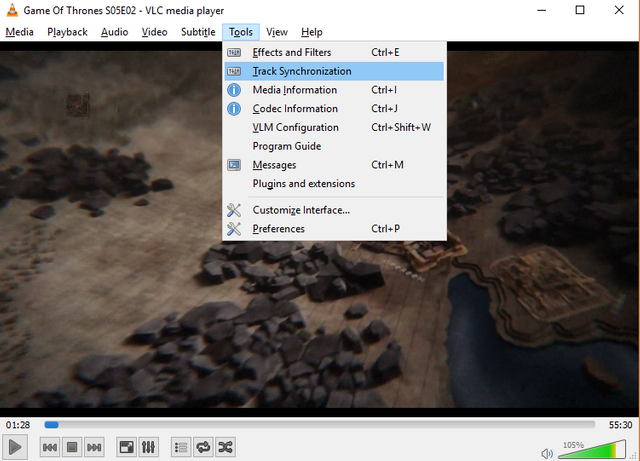
Now, this is the adjustments and effects tab. You must first know the time delay or advance of your subtitle in your movie so you could set it up correctly. For example if your subtitle is delayed for 2 seconds all you have to do is put negative value -2.000 s in the advance of subtitles over video. And if your subtitle is appearing 2 seconds before the video you should put a positive 2.00. Now, this will adjust your subtitle by 2 seconds and will be sync to your movie.
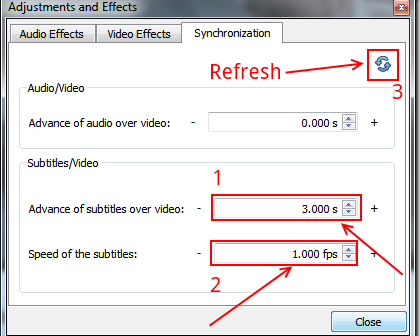
Solution 2:
If you are like me who is kinda lazy, this second solution is our answer. We can just use the keyboard shortcuts to adjust the subtitle during the playback.
- Adding delay- Just press G on the keyboard if the subtitle is ahead, every press of it is equivalent to 50 milliseconds. So, if we want it to slow it down by 0.5 seconds we should press G, 10 times.
- Advancing - Just press H on the keyboard if the subtitle is late. Press it 10 times to make the subtitle advance for 0.5 seconds.
So that's it! You can now enjoy you movie.
I hope this guide helped you with your troubles.
ted7
signing out,
Posted on Utopian.io - Rewarding Open Source Contributors
Thank you for the contribution. It has been approved.
You can contact us on Discord.
[utopian-moderator]
Thanks a lot @manishmike10 :)
This post has received a 0.35 % upvote from @drotto thanks to: @banjo.
Hey @ted7 I am @utopian-io. I have just upvoted you!
Achievements
Suggestions
Get Noticed!
Community-Driven Witness!
I am the first and only Steem Community-Driven Witness. Participate on Discord. Lets GROW TOGETHER!
Up-vote this comment to grow my power and help Open Source contributions like this one. Want to chat? Join me on Discord https://discord.gg/Pc8HG9x