Simulate and verify your circuits with 'KiCad'
Greetings, in this tutorial we will focus on analysis of the sample circuit that we designed previously on Fritzing, in other words simulation of a full wave diode bridge rectifier circuit. The reason of picking this circuit is because it's relatively simple and basic for people who don't have experience in electronics. Moreover, it is pretty useful circuit that can be found in several chargers, ac/dc converters or bus stations.
To begin with let's revise the terms and vocabulary that we will frequently encounter during the project,
Alternating current: It is an electrical current that changes its direction and magnitude according to a sinusoidal function.
AC voltage source: A circuit element capable of generating AC sinusoidal voltage.
Direct current: Second type of current where only magnitude can change.
Hence, in this tutorial we will aim to design a circuit that can convert AC voltage into DC one and we can simply justify our design by simulating it on KiCad software.
Initially, kiCAD is a Multiple platform supported open source electronics design automation software that has schematic capture, PCB layout, 3D modelling and simulation properties.

How to download?
To download the software simply go to its official site, KiCad download and then download the installation file by selecting your operating system and it will download the 705Mb execution file. In few minutes it will install the 3.2Gb software with few addons and helpful instructions.
Preparing the project
To simulate the circuit we must first draw and connect the elements. Thereby first a new project (CTRL + N shortcut) was selected from files panel as shown in the picture below.
Then the circuit was drawn by using the same elements in the previous scheme. Precisely, 4 diodes a voltage source and a resistor. They were selected from top right 'Place component' panel and wired with green 'place wire' symbol.
Simulation and testing
After drawing our circuit is now ready to simulate and observe of the voltage values. Firstly from tools- simulation panel the voltage value of the source was measured when it has 1 Hz sinusoidal frequency.
As it can be seen from the simulation the voltage has a peak to peak 10V value and it is alternating means varying between positive and negative voltage values. Has a minimum -5V and max. 5V volts resulting the peak the difference 10 Volts.
So from the simulation we understood that our source is generating perfectly AC voltage waves. Now to proceed and observe the reaction of the circuit this time the output voltage on the resistor was measured,simulated as follows,
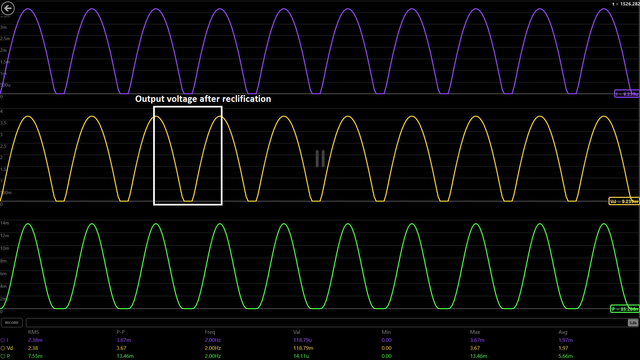
Hence after reclification the minus parts of the AC wave was cutted, reclified and only top above positive side remained. Of course this is not a perfect DC wave but it's an important illustration that shows the more we rectify the closer the gap will be and the AC wave will look like a DC. Or in other words using a parallel capacitor to our resistor will result a narrower peak value and a more dc like wave. Consequently, from this circuit we understood that we need more components to obtain a perfect full wave rectifier however our current circuit reclifies only the negative part of the AC wave.
Back to the software the cons and pros of using KiCad can be summarized as follows,
Pros
- Works on multi platforms
- Large components library making it suitable for even electronic engineers.
- Has several useful functions like bill of materials and 3D views.
- Multiple language support
- May crash frequently if you are working with multiple layers.
- Takes some time to fully adapt and learn the software.
With your support,
KiCad Github repository
@wodsuz ©
Posted on Utopian.io - Rewarding Open Source Contributors
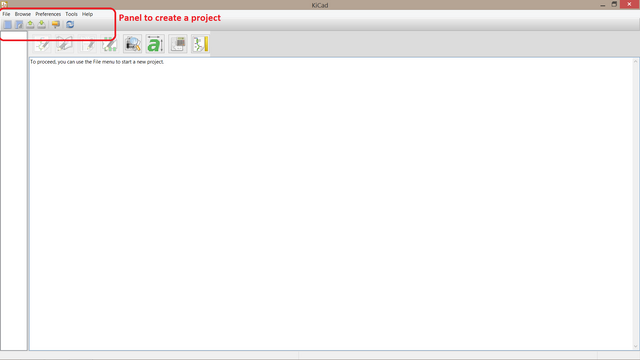
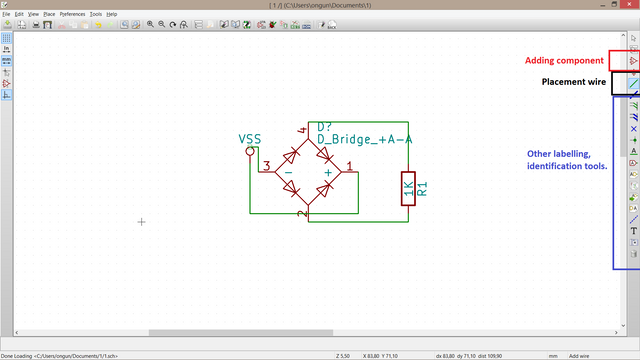
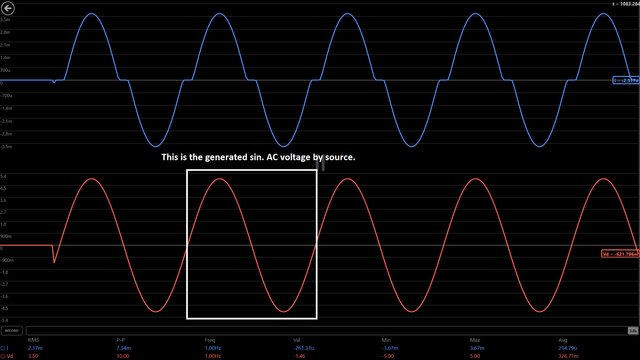
You got a 3.89% upvote from @upme requested by: @wodsuz.
Send at least 1.5 SBD to @upme with a post link in the memo field to receive upvote next round.
To support our activity, please vote for my master @suggeelson, as a STEEM Witness
Congratulations @wodsuz, this post is the sixth most rewarded post (based on pending payouts) in the last 12 hours written by a Dust account holder (accounts that hold between 0 and 0.01 Mega Vests). The total number of posts by Dust account holders during this period was 6478 and the total pending payments to posts in this category was $1530.75. To see the full list of highest paid posts across all accounts categories, click here.
If you do not wish to receive these messages in future, please reply stop to this comment.
Thank you for the contribution. It has been approved.
You can contact us on Discord.
[utopian-moderator]
Hey @wodsuz I am @utopian-io. I have just upvoted you!
Achievements
Suggestions
Get Noticed!
Community-Driven Witness!
I am the first and only Steem Community-Driven Witness. Participate on Discord. Lets GROW TOGETHER!
Up-vote this comment to grow my power and help Open Source contributions like this one. Want to chat? Join me on Discord https://discord.gg/Pc8HG9x