Javascript Tutorials #1 "Hi @everyone"
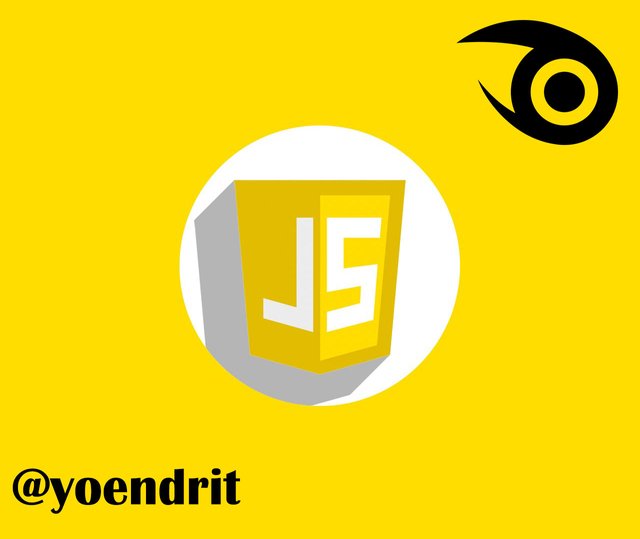
What Will I Learn?
We will learn how to make the program "Hi @everyone" in several ways in javascript.
Repository
https://github.com/yoendritv/javascript.git
Requirements
A- Browser
B- Notepad
C- Create an .html file and open it in the browser
D - Have a basic knowledge of HTML and CSS
Difficulty Choose
Basic
Tutorial Contents
In our notepad we will write the following:
<html>
<head>
</head>
<body>
<script language="javascript">
// todo el codigo se insertara aqui.
</script>
</body>
</html>
Inside <script language = "javascript"> </ script> we will write the following codes with which we will see our first message.
ALERT
<script language="javascript"">
alert("Hi @everyone!!!");
</script>
"alert" shows an alert message, in this case, it shows this message: Hi @everyone !!!.
DOCUMENT.WRITE
<script language="javascript">
document.write('Hi @everyone!!!'+ '<br>');
</script>
"Document.write" shows a message printed on the website on which we are working, with the same message: Hi @everyone !!!.
In this case, we will use the javascript outside of <script> </script> and we will use the code in the html directly, we will write it in the <body> </ body> using <button onClick = ""> with the sentences "alert" and "document.write":
<button onClick = "alert ('Hi @everyone !!!')"> click here! </ button>
<br><br>
<button onClick="document.write('Hi @everyone!!!')">click here!</button>
<br><br>
These are two sentences to show any message, soon we will practice more the sentences "alert" and "document.write",
Let's practice these sentences showing many messages to reinforce what we have learned ...!
leave in the comments the code of your practices, and we will all learn from everyone!
Curriculum
This is the beginning of this series of tutorials.
Thank you for your contribution.
This is just too basic and does not provide added value. Please check our guidelines to learn further about what constitutes a good tutorial.
Need help? Write a ticket on https://support.utopian.io/.
Chat with us on Discord.
[utopian-moderator]
Congratulations! This post has been upvoted from the communal account, @minnowsupport, by Yoendrit from the Minnow Support Project. It's a witness project run by aggroed, ausbitbank, teamsteem, theprophet0, someguy123, neoxian, followbtcnews, and netuoso. The goal is to help Steemit grow by supporting Minnows. Please find us at the Peace, Abundance, and Liberty Network (PALnet) Discord Channel. It's a completely public and open space to all members of the Steemit community who voluntarily choose to be there.
If you would like to delegate to the Minnow Support Project you can do so by clicking on the following links: 50SP, 100SP, 250SP, 500SP, 1000SP, 5000SP.
Be sure to leave at least 50SP undelegated on your account.