WHAT IS UX/UI?
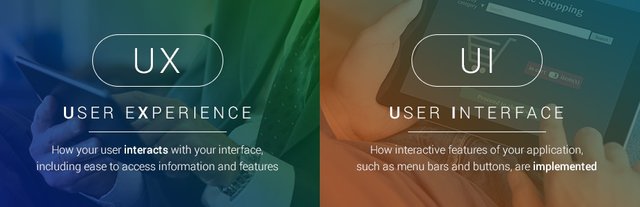
THE DIFFERENCE BETWEEN UX AND UI
If you’ve found yourself on this page, you probably already have an idea of what a UX/UI design is about. For the sake of clarification, however, let’s take a quick look at both before proceeding:
• UX or UXD stands for “user experience design.” a process that is very similar to a scientific process. It usually includes research to understand the users, developing ideas to solve the users’ needs as well as the needs of the business. Once the solutions are built their performance is measured in the real and constantly tweaked to address ever-changing user expectations. Good UX should make the user more productive and easier for them to access the data and features they need — whether it’s by establishing new workflows or optimizing the existing ones, changing improving product architecture, making it simpler yet more powerful.
• UI refers to “user interface.” Though the two are often spoken about as if they were one thing, UI is actually a subset of UX. It specifically deals with elements you see on a screen and interact with, such as menu bars and buttons, are implemented. UX, on the other hand, refers to the broader concept of how those features support the overall user experience.
In other words, overhauling your application’s UX or UI is a multi-level process of looking for ways to make it operate in a manner that is more consistent with a user’s expectations. This is done through extensive research, testing and workshopping of information architecture, wireframes and related visual elements.
It doesn’t usually involve altering your existing branding or marketing strategy. In some cases, UX and UI overhauls will involve subtle adjustments to workflows rather than sweeping visual changes.
WHY UPDATE UX AND UI?
UX and UI may seem like abstract, technical concepts, but they deal with the basic functionality of your application at their core. As technology changes, the way people interact with it — and the expectations they have of how it should work — change, too. Some benefits of updating your UX and UI include:
- Staying current with design trends and changing user expectations
- Empowering users
- Adding new features or functionalities in a way that feels logical and intuitive to the users
- Making your application more cohesive yet more powerful
- Reduced cost of ownership and support
- Increased customer satisfaction
- Increased sales
- Forester Research shows that, on average, every dollar invested in UX brings 100 dollars in return. That's an ROI of a whopping 9,900 percent.
As with any business decision, updating your UI and UX interface requires a careful consideration of the costs, the benefits and the opportunities involved in doing so.
WHEN SHOULD YOU UPDATE YOUR BUSINESS’S USER INTERFACE?
An overhaul of your application’s UX and UI can be a major investment, one that many executives and project managers may not even realize they are due to make. After all, once you’ve put in the time and work to complete a project, it’s tempting to think of it as done for good. While it’s obviously counterproductive to needlessly update a platform users are just becoming accustomed to, it’s also easy to lose sight of where your app stands with current trends and user expectations.

So what should motivate a UX or UI overhaul? Here are a few compelling reasons:
- Persistent usability issues — UX or UI redesign projects don't have to be major or even outwardly noticeable. Subtle changes to the workflow and effectiveness of your applications can increase user satisfaction and productivity. For example, streamlining a process to reduce the number of screens a user must go through isn't something that will be noticed right away, but it's something that will deliver tangible benefits on an ongoing basis.
- New devices — Many businesses are introducing BYOD (bring your own device) policies to enable a more mobile workforce. For enterprise web applications, this can expose design flaws or inefficiencies that may not have been evident before.
- Changes to your business goals — Successful businesses are able to adapt and change over time. When your staff has different goals, your internal web applications should change to accommodate them. Instead of trying to shove an old interface into a new business model, a complete redesign of your internal applications will ultimately deliver better long-term value to your users.
Knowing when to update your user interface requires staying aware of who your users are, and where and how they interact with technology. Responsive design is one of the most illustrative examples of this.
ROSSUL
UX/UI Design Agency
Personally, I am very excited to see your BitShares Worker Proposal. There has long been complaints about the BitShares Website. I was highly impressed by your credentials to take on this challenge.
Congratulations @rossul! You received a personal award!
You can view your badges on your Steem Board and compare to others on the Steem Ranking
Vote for @Steemitboard as a witness to get one more award and increased upvotes!