Text editors for creating web pages and apps.
Believe it or not all you need to get started with creating and coding your own web page is a text editor. You can use something simple like notepad, an application that comes with Windows PC. However the advantages of using a text editor created for the purpose or writing html code and programming languages is a lot easier.
It did not take me long to find a text editor when performing a Google search. One of the first that I came across and I still use to this day is Notepad ++. It's like notepad on steroids. You can change the style, it will auto complete your code and color code the text based on the file type, HTML, PHP, JavaScript ect....You can also customize how the colors look based on different code types. There are a ton of plugins that you can add to add features that you might find useful.
Notepad ++
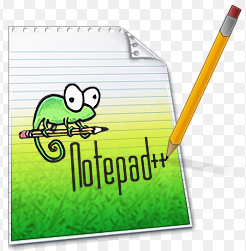
https://notepad-plus-plus.org/
The other text editor that I use but not as often is called Atom. This text editor became useful when I needed one for my laptop which has Ubuntu OS installed on it. Ubuntu is a Linux based operating system. I could use notepad ++ but with another application called "Wine". It allows you to run windows applications in Linux. However long story short, Wine would no longer work for me with another program I had installed. So Atom came to my rescue. You can also use Atom on PC and Mac.
From the time I have used Atom it is as just as good a text editor as Notepad ++ if not better. I would recommend using them both.
Atom

https://atom.io/
If you have a text editor that you use and love, please share it in the comments below!