How to avoid that annoying image and learn to scale unedited images without editing
Some time ago I spoke of an inconvenience that presented itself in Steemit with the covers of our post when we put the link in Discord, also how to use the same in our favor to do something very useful, is also possible in Whaleshares.
The problem

The detail

What makes it impossible to visualize your cover in the Discord is this part:
https://wls.rjght.com/imageproxy/0x0/
0x0 can change to numbers other than zero, depending on what the browser has placed, but the procedure is the same.
Size matters
This same code can be used to change the size of any other image in our post without affecting the above mentioned problem, that is to say, what is harmful to the cover, is useful for the rest of the images in our publication.
You only have to add the above mentioned code https://wls.rjght.com/imageproxy/0x0/, pasted and before the link of our image, no matter if it is JPG, GIF or PNG; you only have to change one of the zeros for the value that adapts to your taste and size of image that suits you, taking into account that the size is in pixels. I always change the first zero because it is the one that determines the width.
To put different numbers to the normal proportions of the uploaded image will not deform the image, that is to say, if we upload an image of 800x400, although we put 500x30 the value that it will take will be greater and the other will discard it. In the case of images. Animated gifs, the animation will be lost and only the first frame will be visible.

Example
I created an abstract image in Photoshop to show you how you can scale the image direct from the Whaleshares editor without having to resize using an image editing program, I used 400, 300, 200 and 100 pixels as shown below:
   
They should look like this:
Secrecy revealed
terminator, wizard, final wizard,
the abstract image that I used as an example is made by me in Photoshop CS6.
Thank you for reading these words of my authorship.
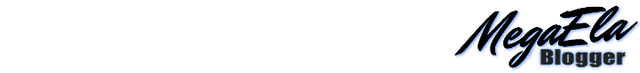



 Únete al proyecto Constelación
Únete al proyecto Constelación 
 Únete al proyecto Constelación
Únete al proyecto Constelación 
Publicado desde mi blog con SteemPress : https://megaela.timeets.com/2018/11/03/how-to-avoid-that-annoying-image-and-learn-to-scale-unedited-images-without-editing/