Yensesa 2.0 is live: learn how to exchange on the new Yensesa 2.0
Hello everyone, the moment we have been waiting for is finally here.
A few ago I made a post concerning the upcoming updates of Yensesa
Well the wait is finally over, YENSESA 2.0 is 100% Loaded

As stated in my previous post about what the new Yensesa would do. (Kindly check out the post here)
Yensesa 2.0 accepts the trading of BTS-Fiat, Yent – Fiat and you could have it as a secondary wallet AMAZING RIGHT
I presume you have a yensesa account because we heading towards doing transaction part.
Here’s how to do a transaction (STEEM):
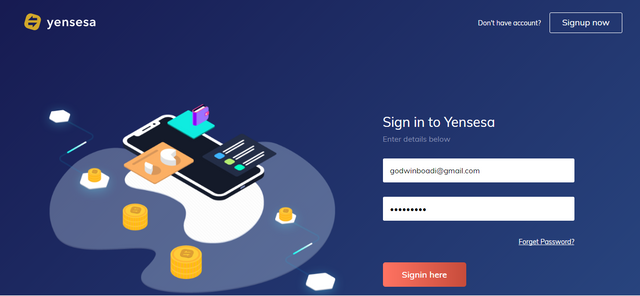
From the tabs select wallet (After it loads you will get a page just like the image below)

Since we are doing a steem transaction, we click on Top-up(Adjacent each tokens there are 3 buttons Send, Top-up, Withdraw)
This will pop up a new menu with the address to send your steem to and a memo that you will attach when sending.
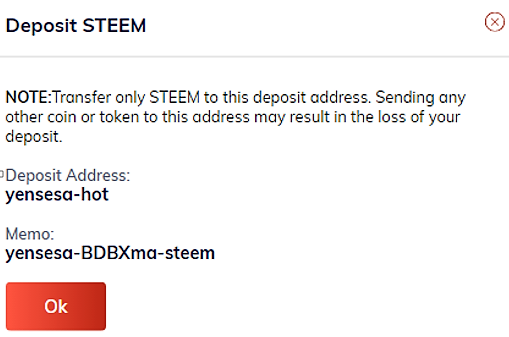
NB: The memos are unique (Different for all users)
Head over to steemit.com and initiate a transfer, I presume you copied the address and memo given to send your tokens to.
Paste them in the right section of the transaction form and specify the amount of steem you want to transfer. Then click on Next. Paste in your active/owner key to initiate your transaction.
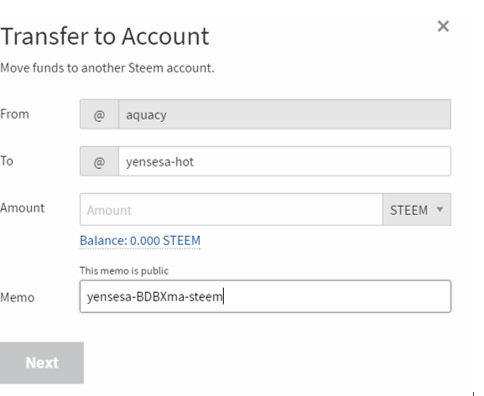
Now come back to your logged in yensesa account. Click on Sync Wallet to refresh the page and viola! You will see your steem tokens in your wallet
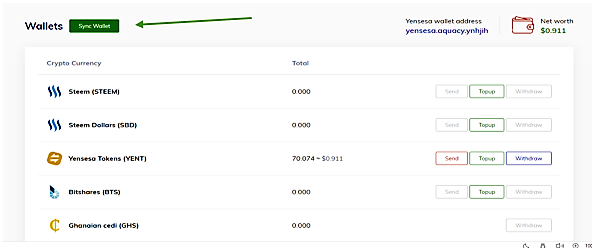
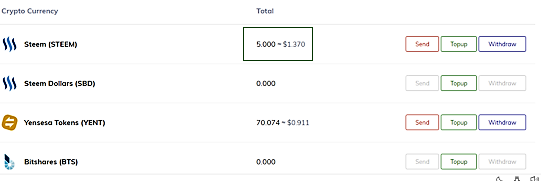
Click on Exchange (Remember we are doing for steem so we change the options to steem and select any other token we want to exchange to or as in this Fiat(GHS))
After typing in the amount and memo, click on the exchange button and that’s it.
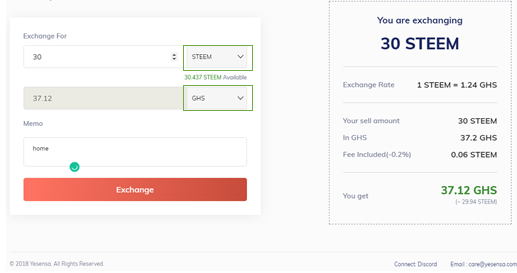
The withdrawing part
Head over to the wallet session and click on the withdraw button adjacent the Ghana Cedis/ Naira for Nigerians
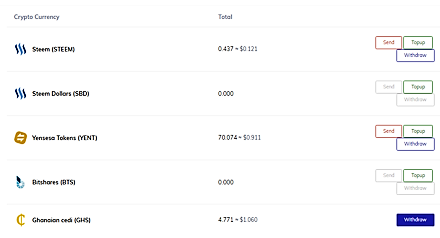
A form will popup asking for some few details as the image below, fill it up and go ahead to initiate the transaction by clicking on the withdraw now button.
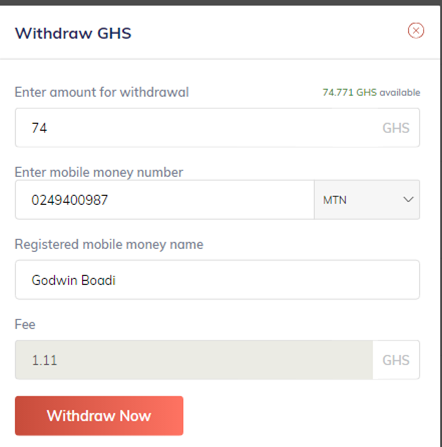
When you go through all the processes successfully you should see a message like the image below.
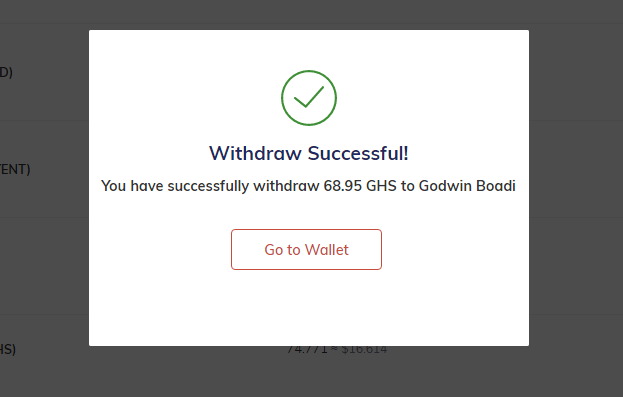
In about 10-15 minutes, you should expect the money in your bank account/mobile money wallet.
Now for BTS to FIAT I believe by now you have exchanged WLS/SMOKE/STEAM/SBD to BTS on the rudex/bitshares network. If not please do before starting this process.
- Login to yensesa.com
- Head over to the wallet page and click on the topup button
- Copy the address and memo that pops up.
- Head over to your rudex/bitshares wallet and send the amount of BTS to the address copied and paste the memo in the correct section of the send form.
- Click on send to initiate the transaction.
- Come back to your wallet and click on the sync wallet button to refresh the wallet and you should see your bts in your yensesa wallet.
Now that your BTS shows in the wallet, we go ahead to exchange it to the fiat (Ghana cedis)
- Click on exchange on your yensesa dashboard (Make sure the exchange option is BTS to GHS)
- Input in the amount of BTS to exchange, type in a memo of your choice and click on exchange now.
Hope you understood all the steps, if not drop a comment and I will be glad to assist you or find me on the yensesa discord channel (https://discord.gg/ArPeq5g). My username is
aquacy#0738

Originally posted on my whakeshares blog here
Hello! I find your post valuable for the wafrica community! Thanks for the great post! We encourage and support quality contents and projects from the West African region.
Do you have a suggestion, concern or want to appear as a guest author on WAfrica, join our discord server and discuss with a member of our curation team.
Don't forget to join us every Sunday by 20:30GMT for our Sunday WAFRO party on our discord channel. Thank you.
Congratulations @aquacy! You have completed the following achievement on the Steem blockchain and have been rewarded with new badge(s) :
Click here to view your Board
If you no longer want to receive notifications, reply to this comment with the word
STOP