ZenCash Secure Node - Abbreviated Guide - Bootstrapping, Parallel Node Management, Backup and Restore v1.4a
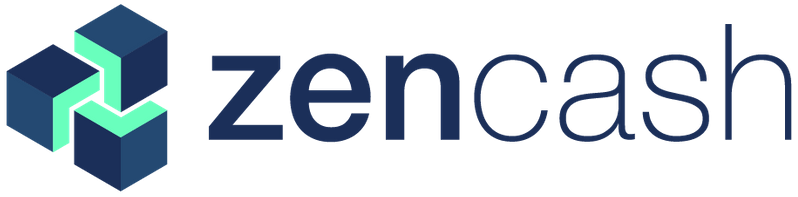
This is a complete abbreviated style of guide for setting up a ZenCash secure node from a Windows PuTTY terminal, it can also be applied to any other SSH terminal. This guide is intended for more technically savvy people, to get a node running quickly, with minimal notes and instructions. This guide assumes you already have leased access to a VPS that meets the minimum requirements found at https://securenodes.zensystem.io/about/ and have a properly configured record of your node's IP address for your domain and that it has fully propagated. You can check the status of your FQDN's propagation here: https://www.whatsmydns.net/#A/
Recommended Secure Node Hardware Specifications
- 1 CPU Core
- 4GB RAM (2GB after May 2018 fork)
- 1GB or more swap
- 15GB or more HDD or SSD
To learn more about ZenCash and secure nodes, please visit
http://zencash.com
Read the new Zen Application Platform Whitepaper
https://zencash.com/assets/files/Zen-Application-Platform-Whitepaper.pdf
Stay up to date on all things news from the ZenCash team at
http://blog.zencash.com
Get support from the ZenCash 24/7 support team using ZenHelp at
http://support.zencash.com
Thank you to BlockOps and Psyrax for their guides and support, they were of great use and inspiration.
Included are steps to create, secure, and maintain your node, as well as two companion guides for creating backups and restoring important system files.
I have also included instructions on maintaining multiple nodes in parallel using PSSH as part of the complete guide.
The guide is in a Windows XP .doc format for compatibility across multiple platforms. Files included in the zip file are:
Sto1cNate - SecNode - Complete - Guide v1.4a.doc
Sto1cNate - SecNode - Backup - Guide v1.4a.doc
Sto1cNate - SecNode - Restore - Guide v1.4a.doc
Tips
Use the find and replace tool built into Word or OpenOffice to replace the following fields (including the <brackets>) with your relevant data to make things quick and easy.
<IPADDRESS> <FQDN> <NODE> <USER>
At the start of every command, I have the prompt symbol you should see.
Example: $ indicates you are logged in as a user, elevated commands will require sudo to execute. # indicates you are logged in as root or have issued a sudo su - command. These symbols should not be copied and pasted in with the included command lines.
If a command exists as a block of text, without any spacing between them, then it is intended for you to copy and paste the entire block of text unless instructed otherwise by the notes in blue text.
Please feel free to share, comment, critique. I have my donation information at the bottom of each guide. I would very much appreciate any tips. It took me quite a number of days of testing to solve all my own problems with it.
Edit for v1.4
Bootstrapping.
Added steps to complete guide to copy blocks and chainstate folders and files from an existing node with a complete copy of the blockchain, to a new node to drastically reduce setup time. Thank you to Axxa on discord for helping to develop and test this method. In my own tests, this reduces the time it takes to get a complete copy of the blockchain from 20+ hours to around 5 to 10 minutes.
Edit for 1.4a
Updated Tor section of guide with new github repo. If you wish to share your .onion address, please do your PR over at https://github.com/elkimek/ZenOnTor.
Few minor changes to notes and formatting.
If you have any questions or need some assistance, come join the ZenCash community discord.
Cheers!
Download
Sto1cNate - SecNode - Complete - Guide v1.4a
Virus Check
SHA256SUM
A8798D93BA6D781A4670EE8294A2C480F070B474563DB00CFD6945AE342D40EF
Donation Address

znk7UAB4Ez1NNH1hdeHLyVevjaz3sXg9dW8
Privacy. Transparency. Freedom. ZenCash.
@sto1cnate
Thanks for sharing this on steemit, I can confirm this guide works! And saved me alot of time on my second node by bootstrapping the data that usually takes 12+ hours to sync.
Thank you for including me in your review, it really helps ZenCash and my guide for SecureNodes gain more traction.
This guide was very helpful! I can confirm that it works! It was not obvious to me at first, but to view the guide you have to download it with the link provided in sto1cnate's post, which is not at the top of the post. Thanks again!
Congratulations @sto1cnate! You have completed some achievement on Steemit and have been rewarded with new badge(s) :
Click on any badge to view your own Board of Honor on SteemitBoard.
For more information about SteemitBoard, click here
If you no longer want to receive notifications, reply to this comment with the word
STOPOh bummer. I was disappointed your word doc required a signup on yet another site I wouldn't use again.
Isn't there another place you could upload that file where no signup is required?
How does it differ from psyrax's migration here: https://zen-solutions.io/migrating-from-one-vps-provider-to-another/ ?
Sorry, been a while since being signed into steemit.
See our official guide https://zencash.atlassian.net/wiki/spaces/ZEN/pages/7537322/Installation
If you followed my guide, you can use our migration guide to update your nodes to how we do things on the official guide.
https://zencash.atlassian.net/wiki/spaces/ZEN/pages/7537150/PM2+Monit+-+Migration+to+systemd
Congratulations @sto1cnate! You received a personal award!
You can view your badges on your Steem Board and compare to others on the Steem Ranking
Do not miss the last post from @steemitboard:
Vote for @Steemitboard as a witness to get one more award and increased upvotes!