Cat Nipping | And Drawing Tutorial Steps
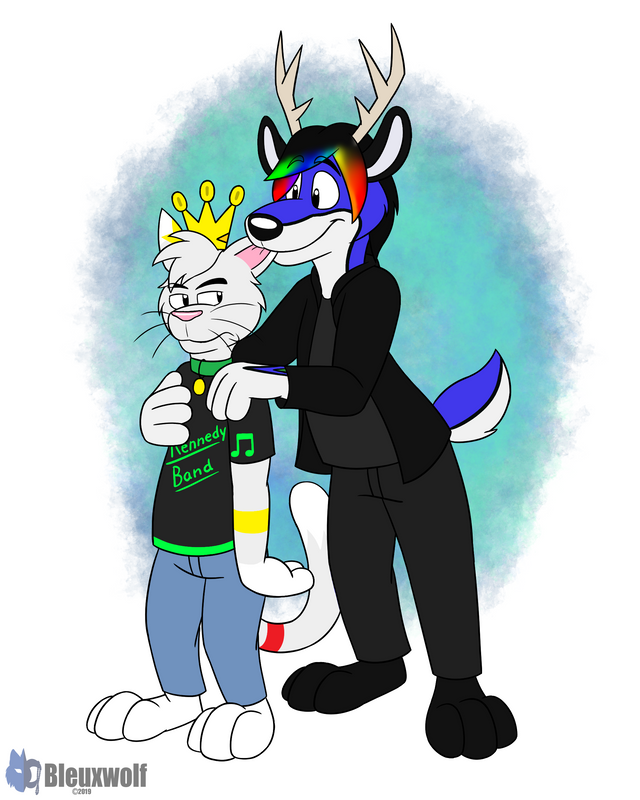
What's the matter? Deer got your ear? :3
This is a flat color toony style pic for KobaltWolf featuring Kittyway. This was a pretty cute pic to do for them.
Drawing Details
| ART PARAMETER | DETAIL |
|---|---|
| Art Medium | Digital: Krita |
| Art Tool | Wacom Cintiq 13 HD |
| Art Style | Toony |
| Level of Detail | Flat Color |
| Background Detail | Simple |
| Size | Full Body |
| Dimensions | Portrait: 2048 x 2560 |
| Date Completed | 2019-03-06 |
My Layer Layout
- Foreground Folder
- Whiskers layer
- Lineart layer
- Color Folder (Masked to Base Color layer.)
- 1st Character Folder
- Quaternary Color layer
- Tertiary Color layer
- Secondary Color layer
- Primary Color layer
- 2nd Character Folder
- Quaternary Color layer
- Tertiary Color layer
- Secondary Color layer
- Primary Color layer
- 1st Character Folder
- Base Color layer
- Background layer
- Extra Sketch layer
- Fine Sketch layer
- Rough Sketch layer
- Canvas Background layer (Neutral color like grey.)
Canvas Prep/Rough Sketch
Layers Used:
Canvas Background layer
Rough Sketch layer
To start if it's not already pre-setup, make a neutral colored canvas background. Then sketch in some rough sketches to plan for their bodies and poses.

Fine Sketch
Layers Used:
Fine Sketch layer
After the roughs, sketch in the finer sketches over the roughes to detail the characters a little more.

Lineart
Layers Used:
Foreground Folder -> Lineart layer
Foreground Folder -> Whiskers layer
After client approval, lineart over the sketches.

Base Color
Layers Used:
Foreground Folder -> Base Color layer
Use the contiguous "wizard" tool to select all areas outside of the characters' parameters, invert the selection, then fill in the area with a neutral color.

Primary Color
Layers Used:
Foreground Folder -> Color Folder -> Primary Color layer
Carefully color in the characters with their primary colors in their respective folders making sure not to overlap colors in areas where they shouldn't.
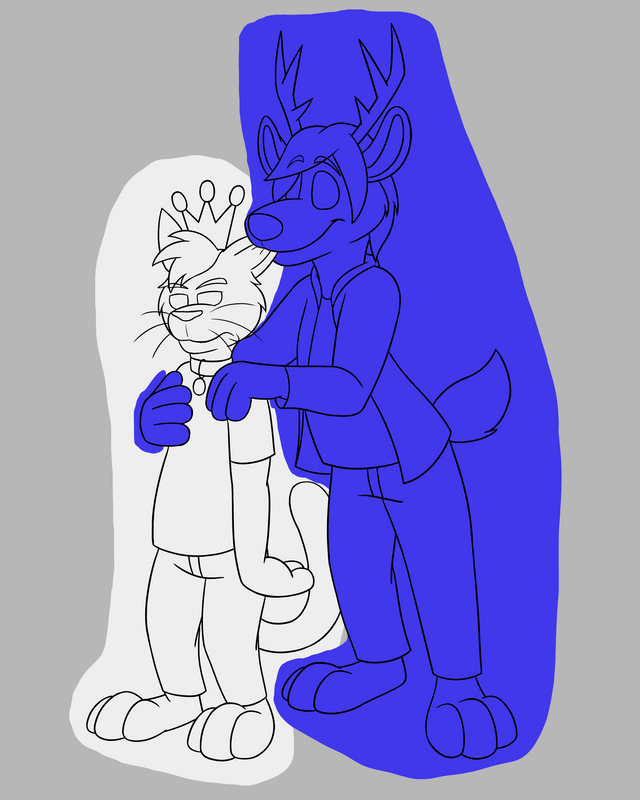
Then mask the colors down.

Detail Color
Layers Used:
Foreground Folder -> Color Folder -> 1st Character Folder -> (Folder's color layers)
Foreground Folder -> Color Folder -> 2nd Character Folder -> (Folder's color layers)
Then add in the characters' other color details in their respective folders.

Background/Final Check/Final Result
Layers Used:
Canvas Background layer
Background Shadows layer
(Various layers)
Whiten the canvas background and add in some random patterns or colors if you want.
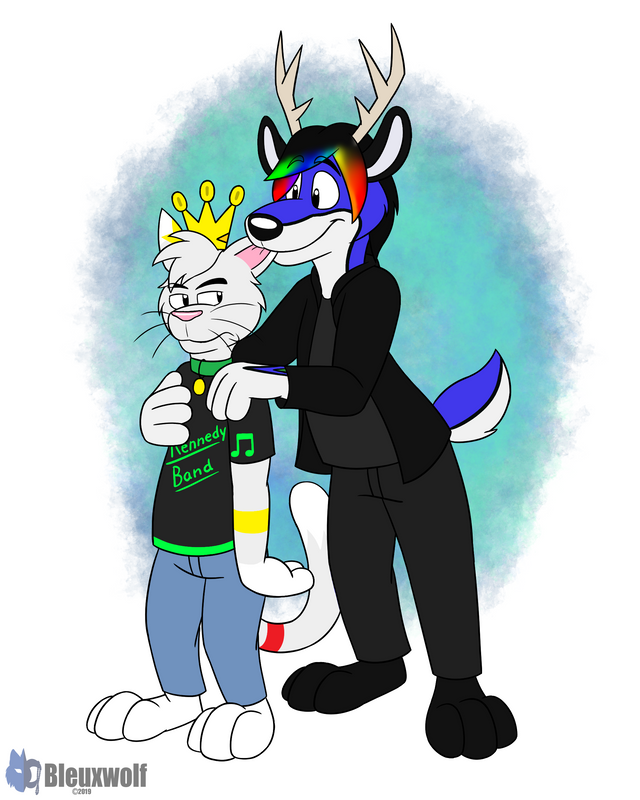
Then I just check over the pic for any missing details or details that may need editing. Then the pic is done!
Thank you and hope you like the drawing. :)
Tommy © FA: Kittyway
Kobalt © Tw: KobaltWolf2016
Artwork by @bleuxwolf
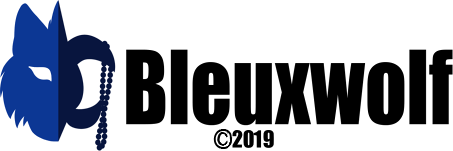

This is beautiful. Some people really do have talent.
Posted using Partiko Android
Thank you Fredkese!
Starting to understand the layers and amount of work that go into each drawing now. Have always been amazed how artists start out and how they get to the end product. Your step by step guide shows how this is achieved and find it fascinating.
Thank you! Glad these are helping you understand the drawing process. :)
I'm always admiring your work while curating and I'm so glad it is recognized but curie. It's amazing to see the whole process from the start till the end. I've never tried digital drawing,can barely draw on paper but you're a real talent, your characters are so alive, so real. I love the texture of your drawing and the background is just perfect for it. Nice job!
Thank you Erikah! I’m happy to hear you enjoy my works as much as I enjoy sharing them and sharing my process with y’all. It’s a little weird when you draw digitally at first as you get use to the new media, but it’s enjoyable to do through it after you get the hang of it. I hope my tutorial can help you in your own drawings if you ever decide to getting into arting yourself. :)
Posted using Partiko iOS
I'm always happy to see drawings and paintings as I'm learning to draw and these posts are helping and also motivating me. Digital drawing is especially interesting and I'm going to try it out one day, when I consider i made enough progress to invest in it. Till then, I'm going to enjoy your posts, tutorials and learn from them.
Thank you so much for the nice reply and for offering to help. Have a nice day :)
Sure thing! I hope you have a nice day as well!
Hehe..... The napping cat. Whenever I see this kitty character any where it just makes me think of a friend who always always worried me with drawing a cat.
Your artwork is really cute and shinning. I love your choice of colours and every detail on there. I had fun around your blog a day wait to learn more artwork from you soon
Posted using Partiko Android
Thank you Ferrate! :)
You are welcome
Posted using Partiko Android
Hi @bleuxwolf!
Your post was upvoted by @steem-ua, new Steem dApp, using UserAuthority for algorithmic post curation!
Your UA account score is currently 1.629 which ranks you at #34689 across all Steem accounts.
Your rank has improved 3 places in the last three days (old rank 34692).
In our last Algorithmic Curation Round, consisting of 233 contributions, your post is ranked at #106.
Evaluation of your UA score:
Feel free to join our @steem-ua Discord server
Hahaha what a cute couple. One of them seems to be the grumpy one and the other is more of the affectionate type. Well done in illustrating their personalities :D.
Thank you Scrawly! Yeah, I think the cat wants to say that his hear is not grass to munch on. lol
Thanks for using eSteem!
Your post has been voted as a part of eSteem encouragement program. Keep up the good work! Install Android, iOS Mobile app or Windows, Mac, Linux Surfer app, if you haven't already!
Learn more: https://esteem.app
Join our discord: https://discord.gg/8eHupPq
This post was shared in the Curation Collective Discord community for curators, and upvoted and resteemed by the @c-squared community account after manual review.
@c-squared runs a community witness. Please consider using one of your witness votes on us here
Thank you!
It's a cute scene and their eyes speak of the funny and friendly relation they have 😺 Well illustrated. Thanks for sharing.
Thank you @himalayannomad! Glad you like the pic.
Hahaha, dear.. that cat's expression is priceless :D He doesn't seem to be amused at all. I think he is close to turning around and punching him in the face :)
I love the background that you selected for this one. It's a nice blend of colors.
Thank you for sharing and congratulations on your curie vote. Yet another one :) YAY!
Probably so. lol Nipping is supposed to be a cat's thing.
And thank you! I'm glad to see folks and curie love the artwork. :)