How do I claim rewards in Steemit-- (Manually and Auto-Claim)?
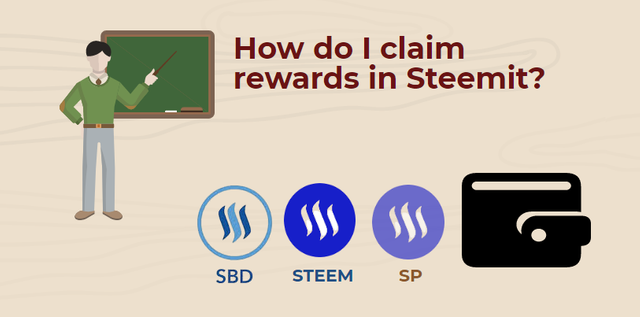

In Steem Blockchain, the rewards are STEEM, SBD, SP. Once the payout matures(at 7 days), the rewards are available to claim. It won't get added to your wallet balance unless you redeem/claim it. You can either manually claim it or auto-claim it.
Manual Claim- You need to claim the rewards every time to get it added to the wallet balance.
Auto-claim- You can set the interval(5secs, 15 secs, 1 min, 5 mins,....., etc) of claim using Steemyy.com or you can use auto.steemdb.online to set auto-claim of rewards at every 15 mins interval and the rewards will be claimed automatically as per the set interval without having you to click on the "claim" button each time.
This post aims to guide the Newcomers on how to claim rewards in Steemit-- Manual claim as well as Auto-claim.

Claim your Rewards (Manually)
Log in to Steemit.com or Steemitwallet.com with your private posting key
Login to Steemit (Steemit.com)
- Go to steemit.com. Click on Login (top right corner).
- Enter your Steem Username and Private Posting Key, click on the "Login".

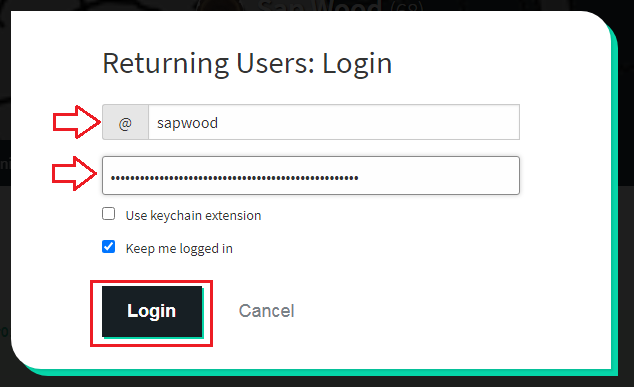
Login to Steemit Wallet(Steemitwallet.com)
- Go to steemitwallet.com. Click on Login (top right corner).
- Enter your Steem Username and Private Posting Key, click on the "Login".

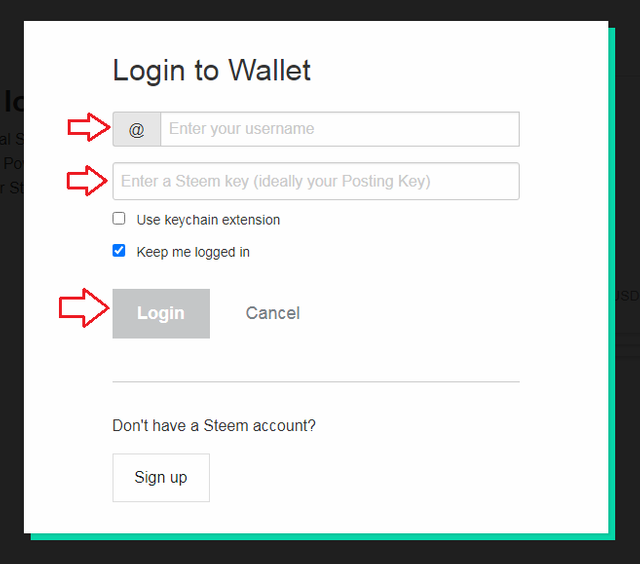
Manually claim your rewards in Steemit.com
Go to: https://steemit.com/@username/notifications
Replace "username" with your valid Steem Username, for example, sapwood
(Assuming you have already logged into Steemit.com with your posting key, if not then login first using your private posting key).
Then click on "Redeem Rewards or Claim"
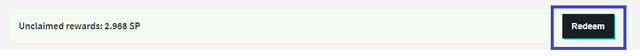
Then it will show "Claim successful" and rewards will be added to your wallet balance.
Manually claim your rewards in Steemitwallet.com
Go to: https://steemitwallet.com/@username
Replace "username" with your valid Steem Username, for example, sapwood
(Assuming you have already logged into Steemitwallet.com with your posting key, if not then login first using your private posting key).
Then click on "Redeem Rewards or Claim"
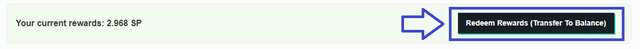
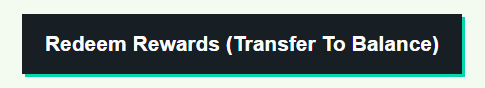
Then the rewards will be added to your wallet balance.
You can also do it through Steemworld.org/@username
Replace "username" with your valid Steem username, for example, sapwood. If you have not logged in yet, then using your posting key log into Stemworld.org.
You can find the login button at the top right corner of the Steemworld.org Home page. Click on that to enter the username and posting key.
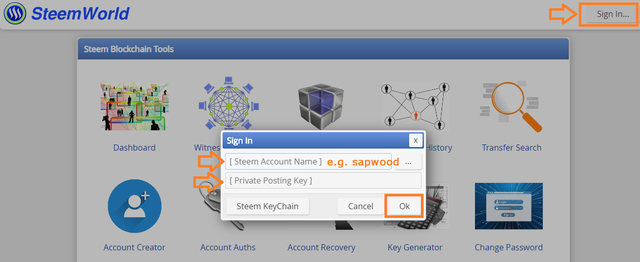
Then click on Balances(on the left) and then Claim Rewards.
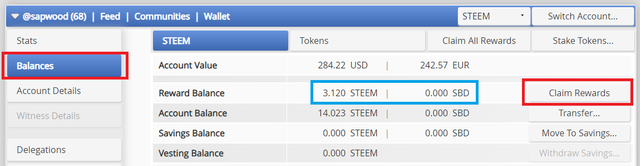

Auto-Claim Rewards
You can automate claiming rewards using Steemyy & auto.steembd.online.
Steemyy
Go to Steemyy.com. Click on "Tools", then click on "Steem Auto Claim Rewards".

Alternatively, you can directly go to: https://steemyy.com/claim-rewards/
Enter your Steem Username, e.g. sapwood
Enter your Private Posting key
Then choose the interval of the claim. e.g. 10 secs, 30 secs, 2 mins, 5 mins, 10 mins.........etc.
Then hit the "Claim" button.
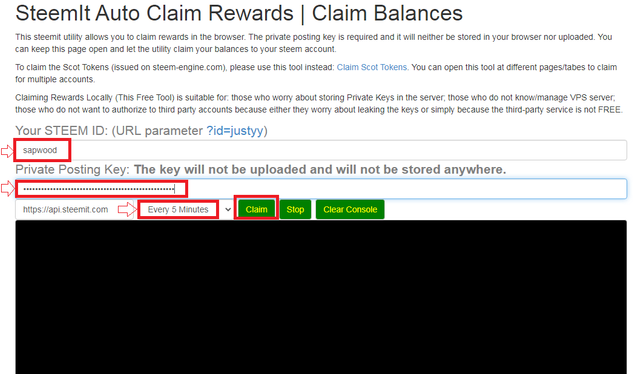
Now all the rewards will automatically get claimed and add to your Steem Wallet Balance at every set interval without having you click on the "Claim" button.
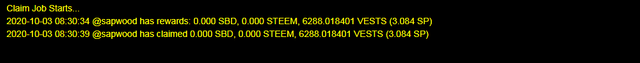
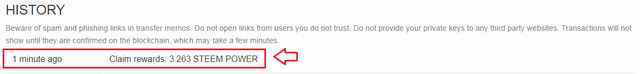
Auto.steemdb.online
- Go to: https://auto.steemdb.online/
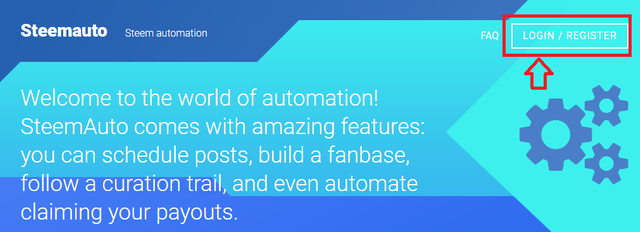
- Log in using your Steem Username and Private Posting Key. (Login option available at the top right corner)
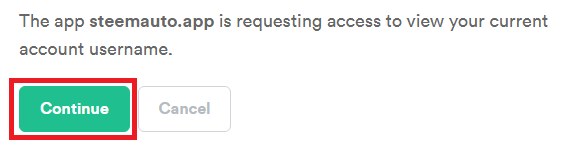
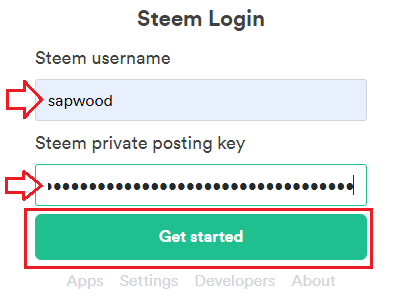
Click on Get Started after entering username and posting key.
- Then click on Login.
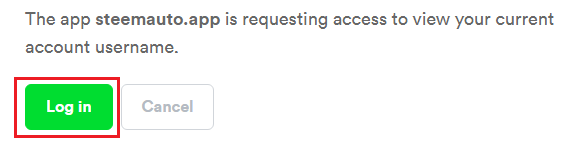
- Now you land on the dashboard of @steemauto.app. Here you need to authorize @steemauto.app. At this step, Private Active Key is required.
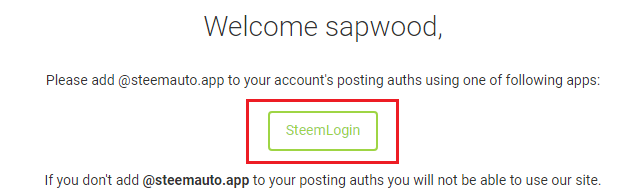
- Click on Steem Login.
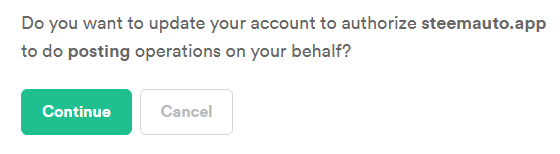
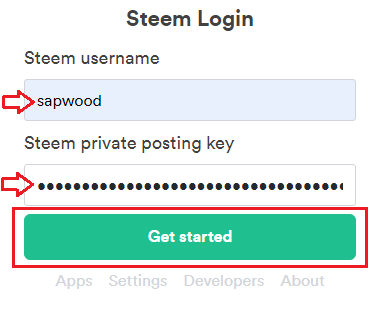
Enter Steem Username and Private Active Key to authorize @stemauto.app. Click on Get Started, then Authorize.
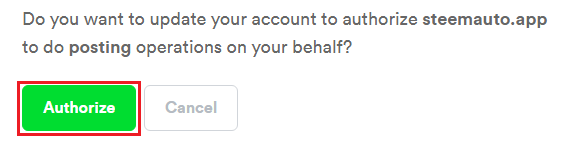
- Now on the dashboard you can notice the Claim Rewards option. Click on it.
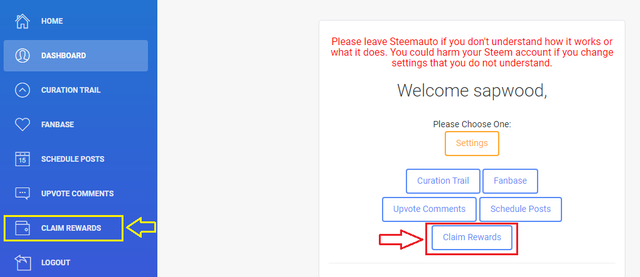
- By default it is in "disabled" state, click on "Enable" to automate claiming rewards. It will start claiming rewards automatically at every 15 mins interval.
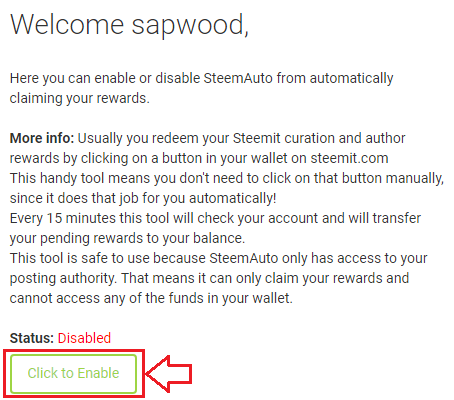
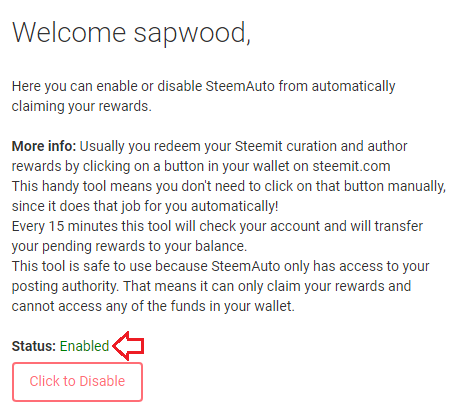
Please feel free to ask if you face any difficulty in "claim/redeem", or if you have any questions related to it.
Thank you.

Cc:-
@steemitblog
@steemcurator01
@steemcurator02
@cryptokannon

Hi @sapwood Thank you for the swift tutorial on this claim rewards. Actually, there is another way to claim rewards automatically, by enabling the "claim reward" tab on the dashboard of https://auto.steemdb.online/
You don't need to do anything after this being setup. It only stops claiming rewards for you if you disabling it.
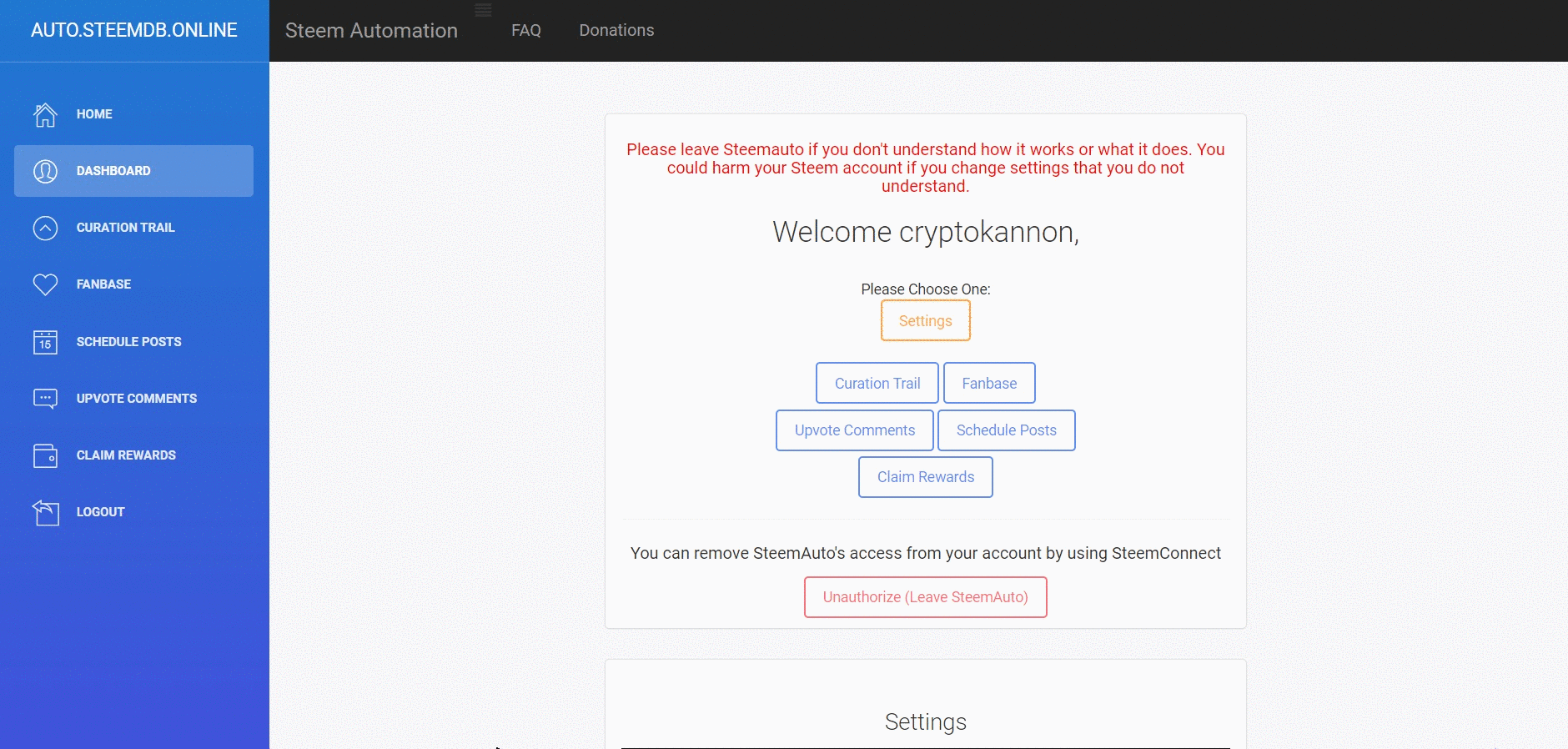 http://g.recordit.co/CwiRjvK7Ke.gif
http://g.recordit.co/CwiRjvK7Ke.gif
This site maintains by our top witness, @steem-supporter.
Hi @rex-sumon sapwood has covered the laptop/dekstop version of this. Maybe you can do a tutorial for the mobile version.. Thanks!
Thank you, Now I have updated the post with How to claim using https://auto.steemdb.online/.
I think now it covers all the options. The users can freely choose any of them at their ease and convenience.
@sapwood thank you! I wish you have written this post on Newcomers Community so I can pin it. But, its ok, I will write a post on compiling all the tutorials that newcomers need to know in one post then pin it. That's much better than pinning all the tutorials post
Thank you so much.
Mobile and computer systems are the same. Just a different view. I think everyone will understand through this tutorial.
I have already completed some parts of the tutorial. Because since the work was given to me. I removed my work after watching this tutorial. @sapwood ,Thanks for giving a nice tutorial.
Thank you.
I just have started using this useful tool.
Best Regards.
Okay, thank you. So now there are many options available to claim rewards, but I think https://auto.steemdb.online/ is the easiest way.
Thanks for taking your time to do this write-up. I found it so helpful and educative
Thank you for this most useful article.
Maybe some of the Country Reps can translate into their respective languages.
@cryptokannon - would it be useful for those translations to be in Newcomers Community for pinning ?
The Steemit Team
@steemcurator01 thank you. I will let the other CRs know and start working on the translation for this tutorial. Then I will pin the post about this tutorial on Newcomers Community.
Yes, that will certainly help. I will reach out to the CRs to get it translated for their respective countries.
Thank you.
Steem on.
I'll do it but upvote me.
Your post is manually rewarded by the
World of Xpilar Community Curation Trail
join the World of Xpilar Curation Trail, info can be found here
@cryptokannon, @steemitblog, @steemcurator01 and @steemcurator02, will the unclaimed payout/rewards expire? For example, if I did not transfer the balance to my wallet, will the payout be forfeited/gone? or will it always remain in my account waiting to be claimed?
No, it does not expire. It will remain there as " available to claim" till eternity.
Thank you.
😅 thank you @sapwood for the clarification! greatly appreciate it.🙂
It's a very useful tutorial.
All tools are covered in one post.
Thank you.
Hi @sapwood thank you so much 🌹for a very usefull tutorial. It will help new users
You are most welcome.
thanks very much @sapwood and @cryptokannon for this guide
Thank you so much @Sapwood for all of the effort put into this post.
As a newbie,this post was really helpful, it settled part of my questions about rewards gotten on steemit.
I'll like to know if there's a post on how to buy and sell the steem, steem dollar and all.
Thank you
Thank you for the enlightenment
Very insightful @sapwood . Thank you