Using Google Image Search After the Recent Change

If you use Google Image Search to find images for your Steem/Steemit posts, you might have noticed a big change this week. Google has removed the “View image” button from any image you preview from its thumbnail. As the Huffington Post reported, Google admitted that this change is designed to prevent people from pirating images.
According to Ars Technica, this change was prompted by Getty Images’ lawsuit against Google. Getty argued that Google was making it too easy for users to steal its pictures in high res format. So Google apparently agreed to implement this change as part of its settlement with Getty Images. Good for Google and Getty, but difficult for the Internet.
Instead of being able to view the image in high res, you are left with one visible option to acquire it, which is the “Visit” button. That takes you to the site which is the source of the image, but it does not necessarily take you to the image itself. From the site’s front page, the image may be harder to find or copy. Plus, the process has added time to each search.
Internet rages after Google removes “view image” button is the title of Ars Technica’s story. The BBC added that users were labelling this change “awful” and “user-unfriendly”. One person said that the removal of the image viewer “degraded the product.”
Frankly, Google has turned a simple task into a royal waste of time. But there’s hope.
If you miss this feature and want to restore it, then you can download the Make Google Image Search Great Again browser extension for Chrome or Firefox, which simply restores the “View Image” button with each search. Disclaimer: One version works for me, but I have not tried the other one yet.
Make GIS great again, browser extension (adds the “view image” button back to Google Image Searches): https://github.com/devunt/make-gis-great-again
Other options:
(1) In the last 24 hours, some people were using a 'right-click' on image thumbnails to open the viewer in a new window, but it looks like Google has fixed that loophole. Try it if you want, but that now opens the "Visit" link for me instead of "View image".
(2) You can use the search engines Bing or DuckDuckGo instead of Google (these still have “View image” buttons).
(3) If you want a good source of images that are not restricted by copyright, try one of the large free sites like Pixabay, Unsplash, or Freeimages.com. Also, Flickr and Wikimedia have a lot of Creative Commons-licensed images that are usable for free if you follow appropriate guidelines for use and attribution.
As a reminder, avoid using images in your Steem/Steemit posts that are subject to copyright. Google Image Search still allows you to customize the usage rights settings, so when you have conducted an image search on Google, click on “Tools” from the top menu above your search results and then click “Usage rights” to customize the filter and display only images that are appropriate for reuse.
Sources:
Huffington Post: https://www.huffingtonpost.com/entry/google-changes-image-search_us_5a873d89e4b00bc49f43e220
Ars Technica: https://arstechnica.com/gadgets/2018/02/internet-rages-after-google-removes-view-image-button-bowing-to-getty/
BBC: http://www.bbc.com/news/technology-43085053
Browser extension for Google Image Search (which also is the source of the screenshot used here): https://github.com/devunt/make-gis-great-again
Payment declined on this post.
Why are you declining payment?
Because I have self-imposed limits and I make enough on my normal posts. This is a simple informational post that took me 15 minutes to write; it's not my usual fare.
Your presentation on the swampy New York DA office got my attention, but the statement you made here in response to declining compensation for "informational post" got me to follow you.
In Light and Love
Giant Hugs<3<3<3
@transisto I guess he is declining it because he wants no more inflation. I can be wrong also. -;)
Yes I noticed that yesterday. It was so awful that I actually had to leave Google and try Yahoo. I did download the GIS browser extension though.
I too noticed that. Hey @donkeypong is there also a GIS browser extension for Safari?
I also use Safari and sometimes Opera for Mac. Any solution for these browsers?
I didn't see any yet.
Oh good, this is the alternative way to use image. I think it will also copyright. So we should careful to use copyrighted image. because Steemit is growing up day by day. So steemit can take step anytime about this matter.
Be careful NOT to use copyrighted images.
Thank you
Photography company Getty Images is accusing Google of scraping images from third party websites and encouraging piracy.
Getty argues that since image consumption is immediate, “there is little impetus to view the image on the original source site” once it’s seen in high resolution on Google. By making these images available to download, Google has “also promoted piracy, resulting in widespread copyright infringement, turning users into accidental pirates,” Getty claims.
Thanks to @donkeypong for bringing this awareness to the fore
Why was it awful? It’s great. It leads you to where the image is. If it’s an image that meeds to be licensed you pay the license. If it takes you to Pixabay, you are free to use it. Makes life easier for everyone, doesn't it?
Hi @donkeypong
I am using Google Chrome. Instead of visiting the site and searching for the url, I follow this technique and it works perfectly:
The trick is: Right click on the image and click on "Open Image In New Tab". You can directly click on "Copy Image Address" though but you won't be sure about the resolution since some sites show just a thumbnail, so clicking on "Open Image In New Tab" will let you see the picture by yourself first and then you can copy the address of image from the address bar. Done!
Self upvoted to make it visible on top so that others could see the trick.
About the resolution, you can directly see it right below the image, before copying the image address.
They will not necessarily be the same. I've tried it before!
Hmm you're right, just checked again. I guess the extension is a good way to go.
I don't know why it's hard to find free images nowadays. The idea of open society to accelerate innovation and creativity is now slowing down. Copyright will only holding us back.
This is a very huge step by google. It will go a long way in helping to cut down the level of piracy especially on this platform. A characteristic of any good web engine is to continually upgrade and google is keeping up to this. The disadvantage, however is the extra effort required to get these images. I still believe that one should go for what he desires though, nomatter the time it will take to get it. Thanks for bringing this latest development to my notice @donkeypong . Also thanks for sharing other image source suggestions. I specifically prefer pixabay. Their image quality is superb.
Thank you for the update sir. But sir, i thought it could depend on the browser because i had used it this week and that icon and button are present which i even used for my last post .
Maybe it works for you, but they turned the button off for most of us. And I mean the viewer, not just the thumbnail, since that is not large enough for most uses.
interesting. however while it might be "user unfriendly", why would anyone really need to have access to a hi rez image unless they wanted to pirate it? what google should be working on is a way to make copyrighted images view only or un-copy-able, even from hi rez. or a way to bring you to a site that offers them for resale if thats the intended purpose. given the amount of plagiarized photos on the internet, i think this is just the first step in working towards that. it might not be the best right now, but if it slows down the ignorant plagiarizers who make money off others images, I aint complainin.
Thanks for this information boss, its funny, cause I didnt notice at all.
Picture plagiarism is so deeply rooted on steemit that Im sure several lawsuits would be pending on some peoples head if it was found out, maybe even I in my early days,:D.
In a way, I support the move, despite continuous caution, advises, many simply take an image, and label it ''source, google image'' .
this still works though,. . . .so. . . . . . .
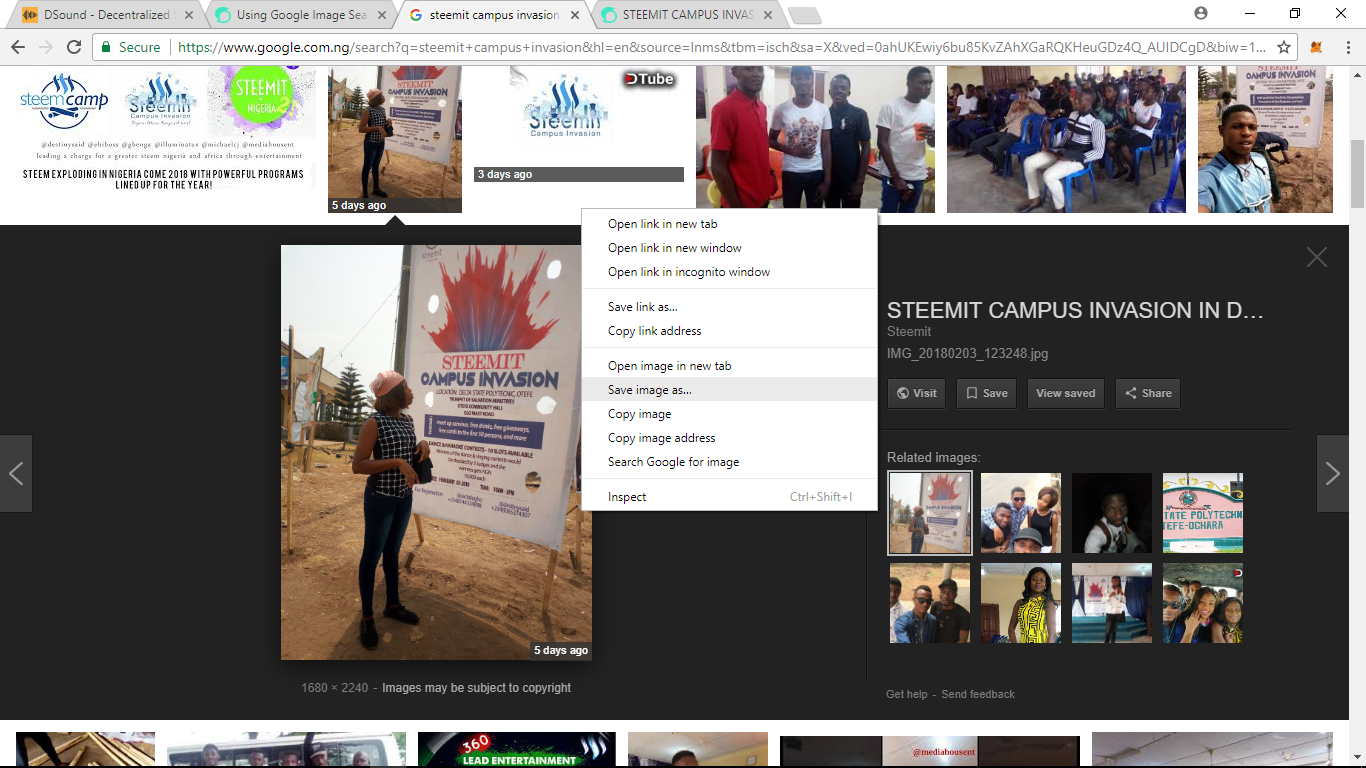.png)
P.S ppl, google is not a source, nothing like source: google images or source:google
get an image thats free to use, or cite the proper source, by following the visit links
@destinysaid, you are so right, we have all been guilty one time or the other for this but i am pretty sure plagiarism is being checked daily and in no time, such will become so unpopular.
Though i observed that the feature might not be enabled on all browser yet.
Yes, the thumbnail is there, but it isn't really big enough for most uses.
I was once guilty of it during my very early days. I didn't understand how heavy the crime was until @steemcleaners visited my blog and flagged one high-earning post to zero. It was painful but I learnt to do the right thing afterwards. However, quite unfortunately, most of these stolen pictures manage to escape the bot.
checking pic plagiarism isnt easy, but image search does ease things a bit.
also, if a person claims an exotic flower pic, a google search using as close a name as possible could bring out the location and sites that those sort of images were lifted from.
apart from that, one could just go around verifying the identity of the person claiming a pic, and cross ref that with their steemit posts, and their previous posts etc.
It is a really hectic job. But I think any length should be reached to bring defaulters to book. I have come to understand that picture plagiarism is very very bad
this becomes an advanced or a setback for google?
Thanks @donkeypong on alternative suggestions, it is very helpful.
Hey @donkeypong - I had to write a whole new post for what was going to be my response, and inspired by a comment left by another user here. But for those worried about image theft, you don't have to worry about whether or not you should put an image online. There's a way to go after a thief:
https://steemit.com/photography/@winstonwolfe/lots-of-talk-about-stolen-images-lately-allow-me-to-introduce-you-to-pixsy
I'll check it out. Thanks.