55 Free Tools and Apps to Improve Your Steemit Account

Having been a blogger prior to joining Steemit, I have a ton of bookmarks for tools to help with the process of creating new posts. I have also been using these tools to help me create better posts since I became a member here. These tools not only help increase productivity, but can take a lot of the guesswork out of writing. Additionally, I have discovered numerous tools and apps that were created specifically for the Steemit community. In this post I have put together a list of 55 tools and apps that I think might help other members here. I have categorized them below for easy reference.

Evernote - A note taking app for notes, images, voice memos, videos and more. https://evernote.com/
Pocket - A read it later app that allows you to save with only 1 click. https://getpocket.com/
Trello - Card based task management tool https://trello.com/
OneTab - If you’re like me, it’s common for you to have a bunch of tabs open at once. This not only eats up computer memory, but is unorganized. OneTab is a Google Chrome extension that allows you to move all tabs to a tab list that can be reopened later. https://www.one-tab.com/
IFTTT - Schedule notifications when a user makes a new post and automate numerous tedious tasks. https://ifttt.com/

Hemingway App - Web based tool that helps improve writing. http://www.hemingwayapp.com/
Grammarly - Helps with proof-reading and word suggestions. https://www.grammarly.com
Word Count Tools - Not only will this tool count the words in your Steemit post, but you can also see other interesting details such as number of syllables and sentences. https://wordcounttools.com/
Google Drive Research Tool - This tool can be used right in drive to conduct searches. Just click explore in the bottom right. http://drive.google.com
TitleCase - No more worrying about which words should have capital letters in your title. Simple paste your headline and this tool will give you the perfect title case. http://titlecase.com/
Cliche Finder - Paste a body of text and this tool will spot cliches. http://cliche.theinfo.org/
Read-o-Meter - This tool makes it easy to estimate the reading time of a post. http://niram.org/read/
Bubbl.us - A cool brainstorming app that lets you create maps of your ideas to make the writing process quicker and easier. You only need an account if you want to save your data. https://bubbl.us/
Language Tool - Open source proofreading tool for over 20 languages, including different versions of English. https://www.languagetool.org/
Acronym Finder - Find the meaning of acronyms and abbreviations. https://www.acronymfinder.com/
Business Dictionary - Useful tool for finding the definitions for business terms from finance to management. http://www.businessdictionary.com/
RhymeZone - This site allows you to put in words and gives a list of rhyming words. https://www.rhymezone.com/
Jargon Buster - As the name implies, this tool finds overused jargon to help you write more clearly. http://jargonbuster.repairtxt.com/
Sentiment Analyzer - This tool analyzes text and tells you whether it is postive, negative, or neutral. https://www.danielsoper.com/sentimentanalysis/default.aspx
OneLook - A reverse dictionary that can help with writing. It can help find words that begin/end with certain letters, find similar words, and more. https://onelook.com/
Expresso - This is a proofreader, but offers so much more information than most other proofreading programs. It tells you things like weak verbs, filler words, clustered nouns, and so much more. Definitely try this tool with your next Steemit post. http://www.expresso-app.org/
The Idiomatic - Randomly generates proverbs based on 2 common sayings. http://theidiomatic.com/
Quora - Although Quora is a question and answer site, it can also be useful for writing ideas. Simply search keywords around topics that you’d like to write about. https://www.quora.com/
Urban Dictionary - Contains definitions to slang words and phrases. It could be useful for adding humor to a less serious Steemit post. https://www.urbandictionary.com/
Copy Paste Character - This is a cool site that has tons of various characters that you can copy/paste for Steemit posts and comments. https://www.copypastecharacter.com/
Worldometers - Stats for just about everything you can think of. http://www.worldometers.info/
EMV Tool - Analyzes the emotional value of a headline. The higher the value, the better it should perform. http://www.aminstitute.com/headline/
Coschedule - Headline analyzer that measures the effectiveness of a headline. https://coschedule.com/headline-analyzer
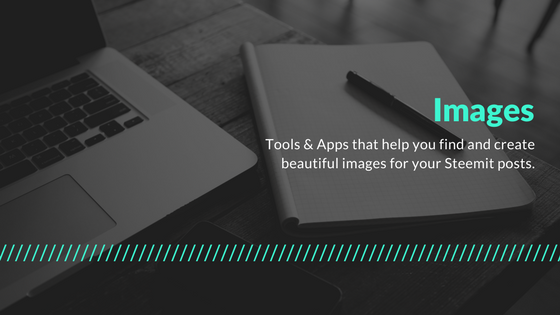
Canva - Can be used to create all sorts of graphics. They have tons of templates to speed up the process of creating graphics/images for your posts. www.canva.com
Pablo By Buffer - Similar to Canva https://pablo.buffer.com/
Pixabay - High quality images that do not require credit. www.pixabay.com
Unsplash - More high quality images https://unsplash.com/
Piktochart - Used for creating charts and infographics. https://piktochart.com/
Meme Generator - https://memegenerator.net/
PhotoPin - Allows you to search millions of creative commons pictures from Flickr http://photopin.com/
Easel.ly - Create infographics https://www.easel.ly/
Fotor - Although this app allows for photo editing and design, my favorite feature is the collage maker. https://www.fotor.com/
Picture2Life - With this tool you can edit images, add effects, create collages, and even animate your photos. http://www.picture2life.com/
PicResize - This tool is made for resizing images, but you can also crop and add special effects. http://www.picresize.com/
Wordle - A tool that easily creates word clouds, just input some words and viola! http://www.wordle.net/
PicMark - Quickly and easily watermark your images. http://www.picmark.co/

Giphy - This site has million of GIFs, and features a quick and easy GIF maker. https://giphy.com/create/gifmaker
Gifmaker.Me - Create GIFs, video animations, and slide shows. http://gifmaker.me/

SteemWinner - A tool that randomly picks a winner from a post that you provide. Useful if you do contests. https://steemwinner.surge.sh/
AskSteem - Search engine for finding information on Steemit. https://www.asksteem.com/
Steem-Buddy - Useful for finding like minded people on Steemit. http://steem-buddy.com/
Steemier - A Chrome extension that allows you to easily share new Youtube videos on Steemit. https://steemir.com/
SteemStyle - Markdown editor that allows for drag and drop images and auto-post formatting. http://www.steemstyle.com/
Steemurl - URL shortener http://www.steemurl.com/
SteemWhales - Useful for finding whale accounts on Steemit. http://steemwhales.com/
SteeM.V.P. - This tools helps by showing you your most valuable player, most loyal, and a lot of other raw data that can help you understand your Steemit following. http://steemvp.com/
SteemDollar- This tools checks to see if you should make another Steemit post based on the rate limits. http://www.steemdollar.com/limitstatus.php?
SteemStats - This is a useful tool for viewing stats for any Steemit account. Simply input the username and you can view information on posts, comments, and more. https://steemstats.com/#!/
Steemit Board - Here you can view the board of honors for any Steemit user. http://steemitboard.com/welcome.html
Steemistry - A keyword analyzer tool specific to Steemit, plus there are other tools on the site including a mentions tool that shows articles and comments that mention a Steemit user. http://steemistry.com/steemit-title-tag-keyword-tool/
And there you have it, 55 tools that will help you be a better Steemian! I hope that you have found this list useful. If you know of any other tools that might be helpful, please let me know in the comments.
A lot of tools, most of which I have never visited.
Writing your article should only be one of the three phases:
You can check my blog for further information, I have written more advice into organically growing while following the rules and common sense. Organic growth is how smart users grow.
smart and ethical :)
Hi Rebecca, it is a very nice post you have compiled here!
In order to receive notifications about mentions, new follows etc, I am using both steem.rocks by @emrebeyler and the @ginabot guide by @neander-squirrel
I have been thinking of using busy.org that actually has done some great enhancements but I feel too comfortable in steemit at the moment :)
Also, there are times I am checking http://steemocean.com/ created by @ura-soul and a rather useful tool is also > http://www.steemreports.com/account-votes/ where you can see anything you want about incoming or outgoing votes.
I hope they will be useful for you!
I was going to write the same things (steemocean and steemreports). So up you go :D
http://www.steemreports.com is much more ample and it can give huge analytics and organic growth indicators.
haha, totally agree :)
I guess that birds of a feather .. do flock together
Thanks for sharing...I haven't heard of any of those. I'll definitely be using steem.rocks!
I keep hearing about Busy, but I am really just getting comfortable with the Steemit layout.
Truly a marvelous post!! I see you've also found what @bozz has done with his terrific series on Chrome extensions, etc. I sincerely suggest you now take each one of these great tools and do a post (short / long / whatever) on each -- like a user review, etc. I would be thrilled to feature that series regularly in our group post. It will really help you get started well here. Welcome to our group. I can see already you'll be a great asset!!
That is a wonderful idea! Thank you so much for the suggestion. I will definitely work on putting the series together.
I've used many of these tools, some I had no idea, so thankyou for the info. Also may I just say, how nice it was to find a post with useful info, that didn't ask to be upvoted, resteemed, and follow. I did upvote, and follow though! :)
I'm glad that you found value in them. Thanks for the upvote and for following.
Congratulations! This post has been chosen as one of the daily Whistle Stops for The STEEM Engine!
You can see your post's place along the track here: The Daily Whistle Stops, Issue # 88 (3/29/18)
The STEEM Engine is an initiative dedicated to promoting meaningful engagement across Steemit. Find out more about us and join us today!
Thanks for the support! Excited to be a part of such a wonderful group!!
Steemistry keyword analyzer tool isn't working and I've tried everything.
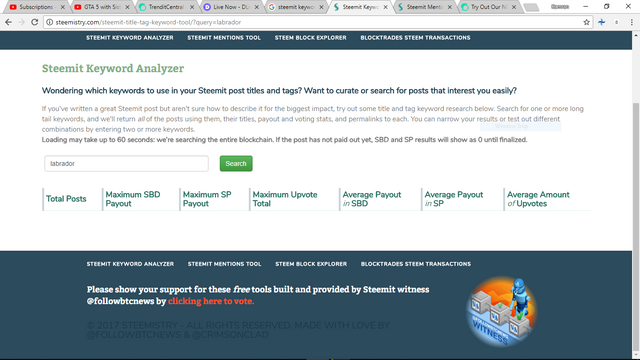
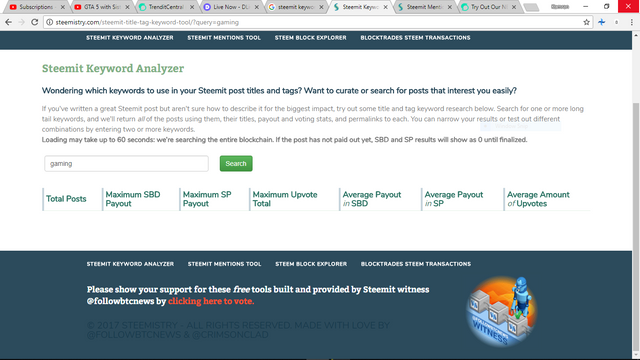
This is an amazing list and a true keeper! Thank you!
You're very welcome!
It is a really helpful post for minows like me. Resources mentioned in your posts are treasures for articles writes and good time savers.
I'm glad that you found them useful.
Amazing list, thanks for this. 😊
You're welcome! ☺
Wow! Thanks for all the great information. This will be a great help to myself and the community as a whole. I had never even heard of most of these. I can't wait to start trying them out!
You're very welcome! I love tools that help us to be more efficient. Thanks for commenting.