CPU Info v4.2.0 - provides information about hardware and software
The CPU Info application is a very important application on smart phones to provide users with information about their smartphone hardware and software, as well as provide some other important information. Of course, every user wants detailed information about their Android device.
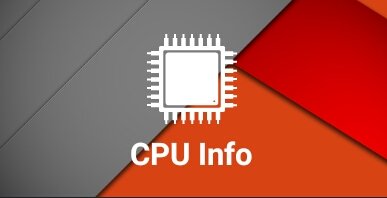
On this occasion, we will talk about the CPU Info application, we will review about the features and interesting information it offers.
The CPU has a very important role for the performance of a computer device.
Understanding the CPU - CPU is one component contained in a computer device or android device. Where the CPU functions on a computer or android is the center of processing data inputted into a computer or android device.
Central Processing Unit or abbreviated as CPU, is one of the most important parts, which must exist on a computer or android device. If this important component in a computer or android has a problem, then the computer or android will not be able to operate properly.
This is because the CPU function which has an important role in the operation of the computer or android, has a function to process all data entered into the computer. Henceforth the data is issued in the form of output data.
In this hardware device, all information and data input (input) is processed. So that later it can be processed and issued as output data. The CPU itself is combined with hardware called the motherboard.
Repository
https://github.com/kamgurgul/cpu-info
What is a CPU Info?
All the things you want to know about your Android device.
CPU Info is a free utility that will help you review all information about your device's hardware. This application works well on almost all android devices. Whether it's the lower middle class android devices, or the upper middle class android devices.
This application gives you instant information about the name, architecture, and speed (core speed and multiplication) of each system device. Plus information about the making and model of the device, screen resolution, and RAM memory.
CPU Info also provides device battery details: level, status, temperature, voltage, etc. And different from similar applications, CPU Info does not need special permission to access and show this information. The speed and accuracy of the information shown makes it a fantastic program.
Simplicity
Overall, people tend to prefer using applications that offer truly complete information about information from their Android devices. So it is clear the intent and purpose of the presence of this application. That's true with the CPU Info application. You don't need to hesitate to use it. It is made very complete. Also, the name explains what the application offers. Simply by looking at the name of the application, it is the CPU that provides information. Regardless of how easy this application is used, the user experience is also quite pleasant.
And when I tried downloading the application for the first time, the information provided was what surprised me. The very small file size also really surprised me. And at that time, I was looking for information about my smartphone's hardware and software, because I wanted to get detailed and accurate information.
After I downloaded the CPU Info application, the complete information he provided aroused my interest in using it. CPU Info is really very functional. And that's what makes the user experience enjoyable.
I also think that CPU Info has many important features that provide detailed information about Android devices, especially if you want an application that provides very complete information.
Information about Hardware
CPU Info provides detailed information about hardware, such as CPU, ABI, Cores, processor, features, CPU implementer, CPU architecture, CPU variants, CPU parts, CPU revision, Hardware, Revision, serial.
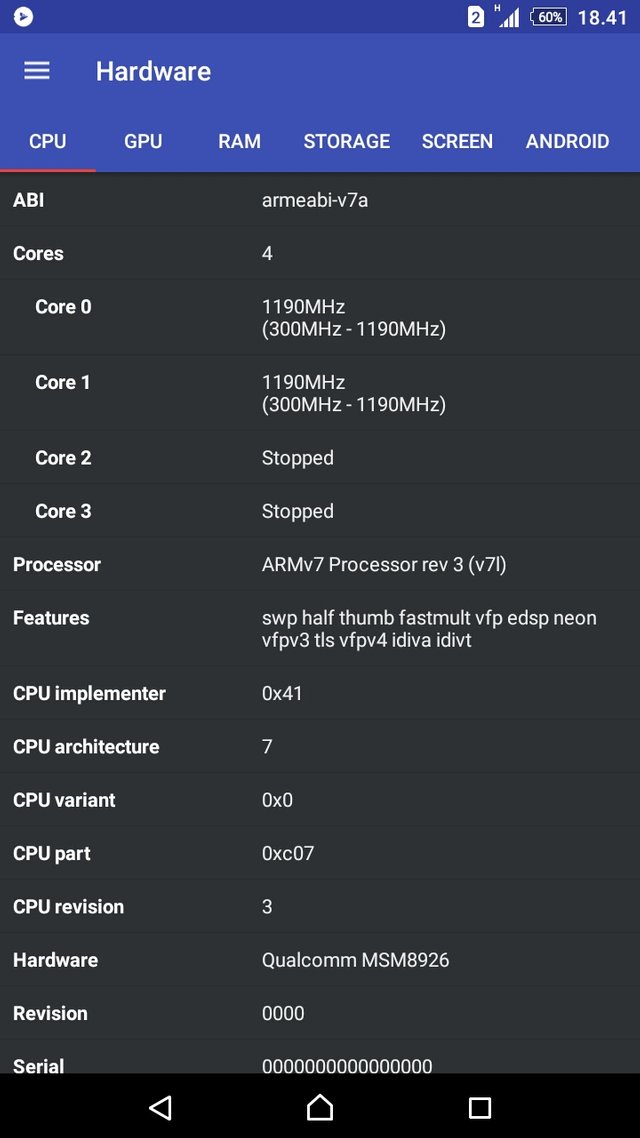
You will also get detailed information about the GPU used on hardware. Such information about GLes version, vendor, version, Renderer, and extensions used on GPU.
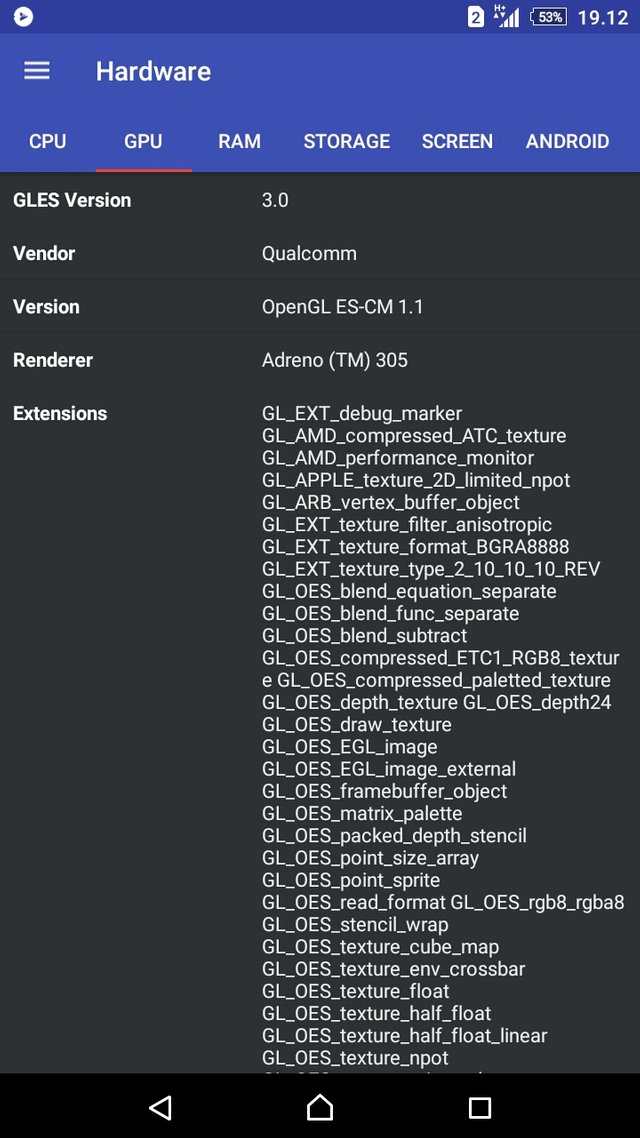
You will also get information about RAM memory, Storage, Screen, Android, Hardware and sensors used on your device, all information you can read easily.
About Ram.
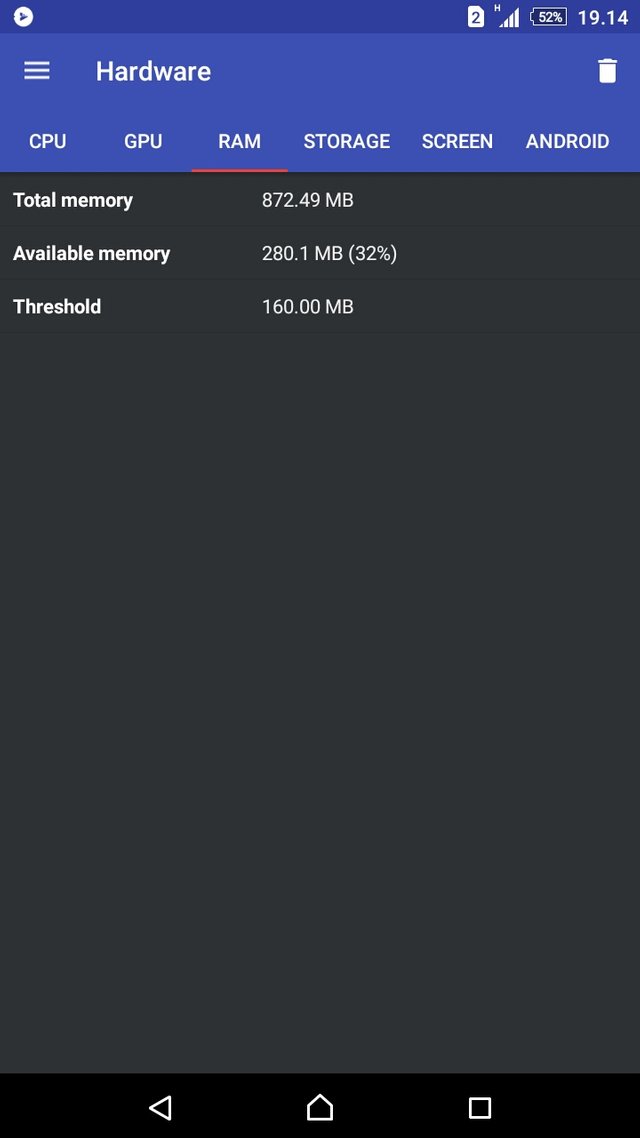
About Storage
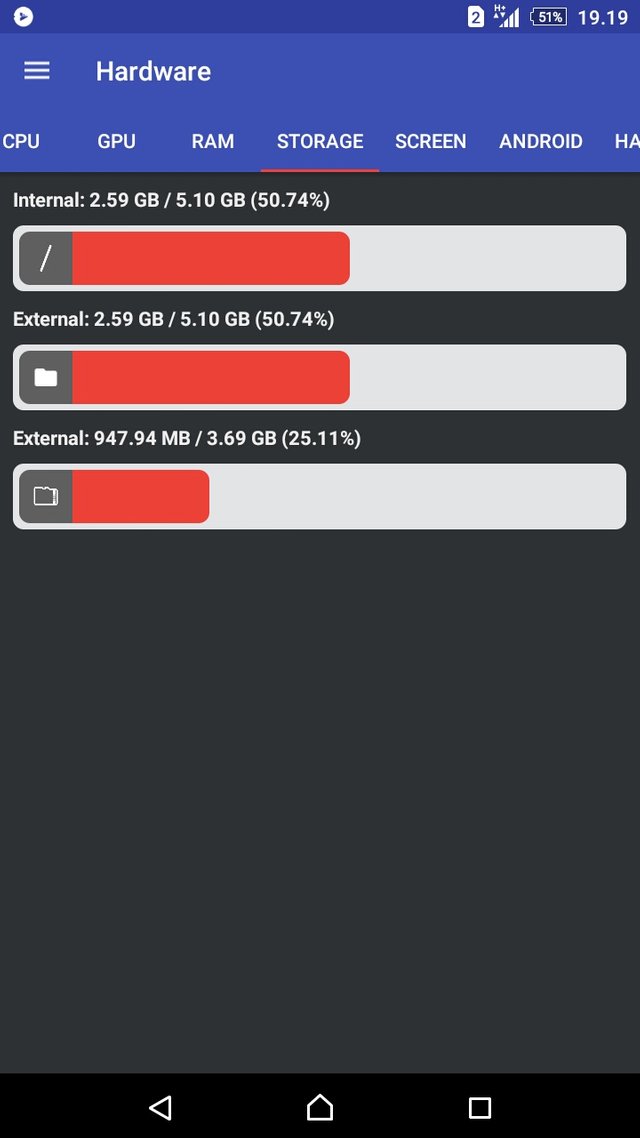
About Screen
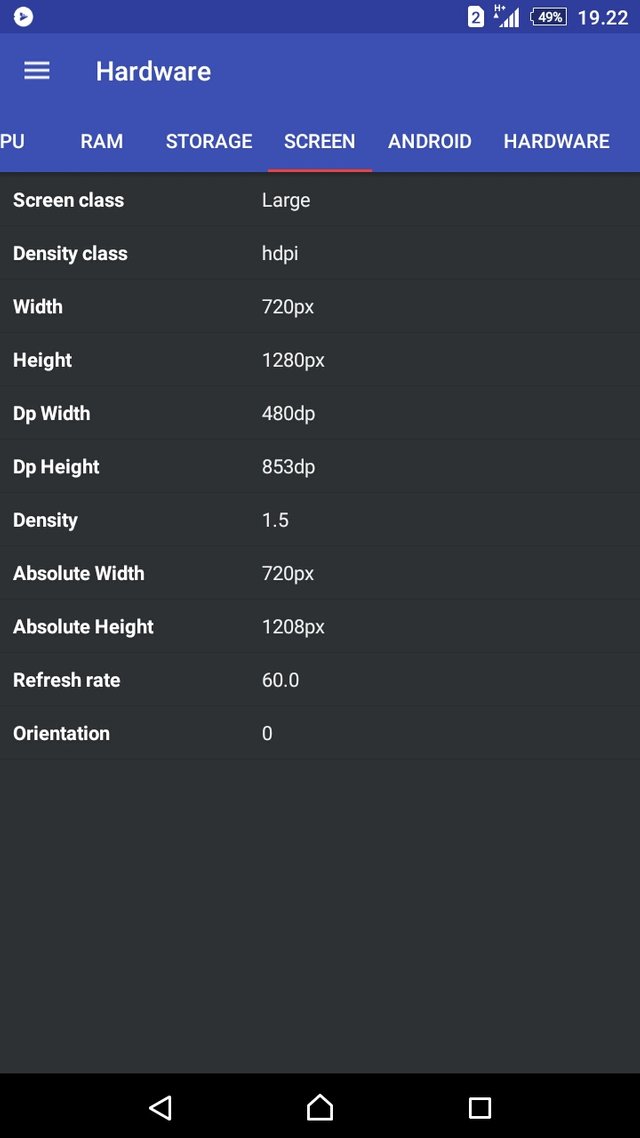
About Android
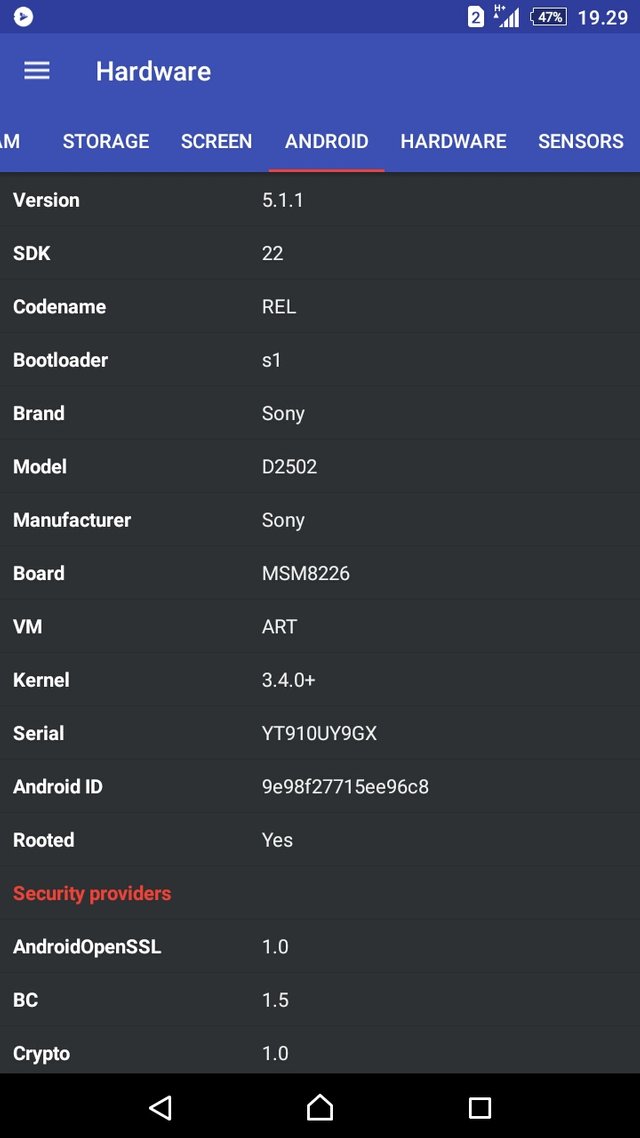
About Hardware

About Sensor
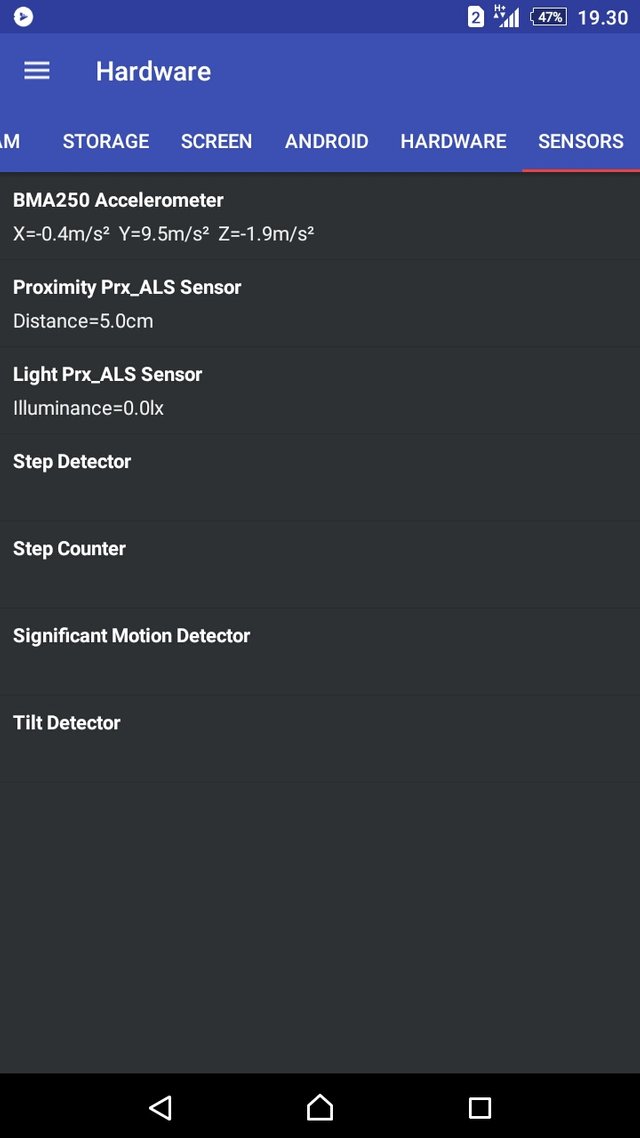
Applications
In the Application feature section, you can find all the applications installed on your device, there you can also open the application directly. And that is very useful.
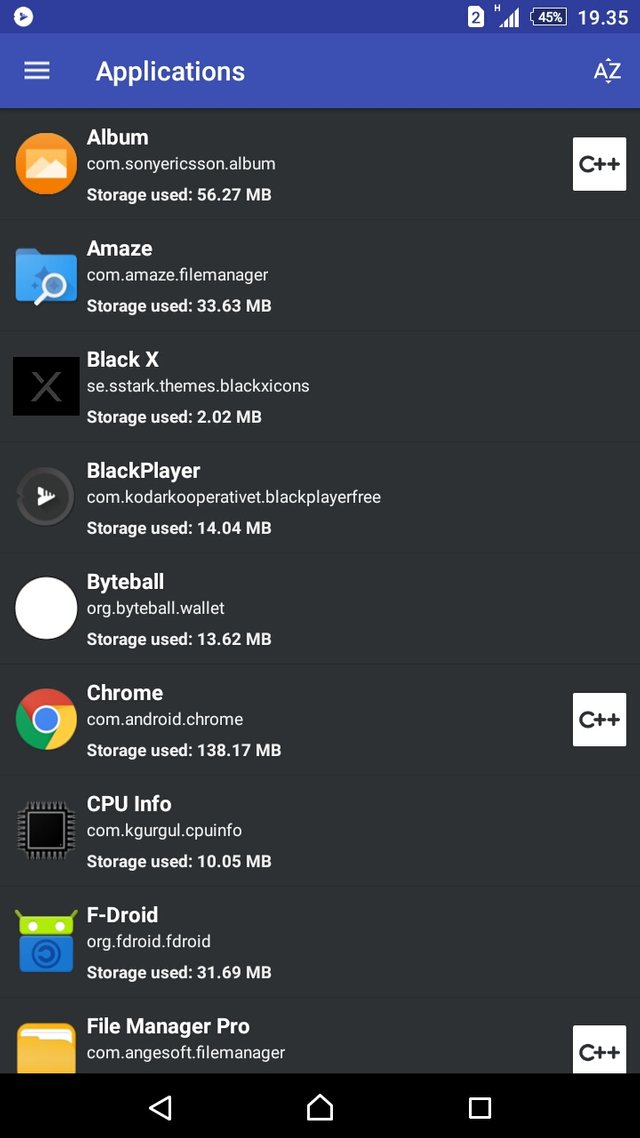
Processes
In the processes feature section you can find information about the system running on your device.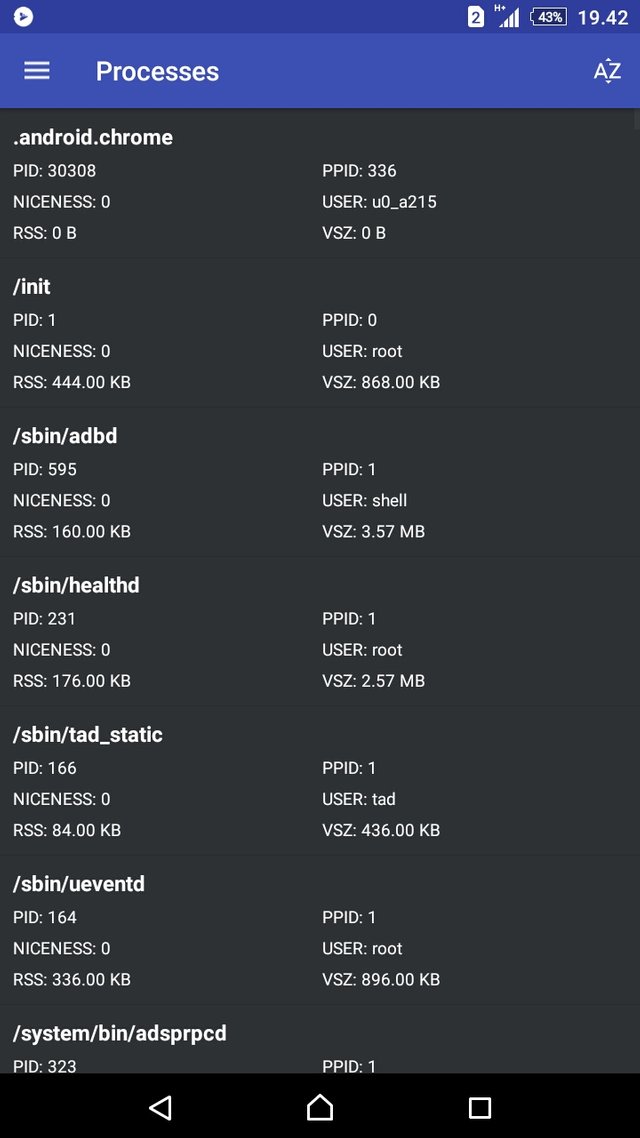
Temperature
When your Android battery temperature has exceeded 80 degrees Celsius, you must immediately reduce the workload of the device. Usually, in standby, the battery temperature is in the range of 20 to 35 degrees. When browsing, checking, or searching for signals, the temperature will rise to 60 degrees. While playing heavy games for at least 30 minutes, the temperature can rise to 70 degrees.
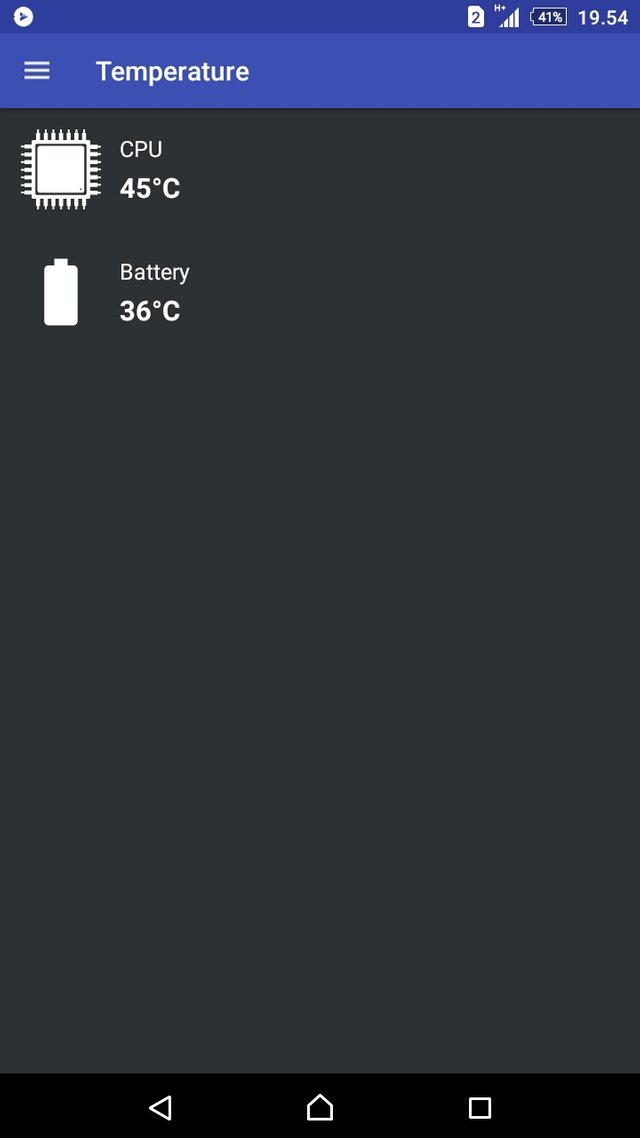
Settings
In the settings section you can adjust the temperature of the unit you are using, there are two choices of temperature, namely Celsius and Fahrenheit. You can also set the time needed for the refreshing widget. Of course this is an interesting choice for you to try.
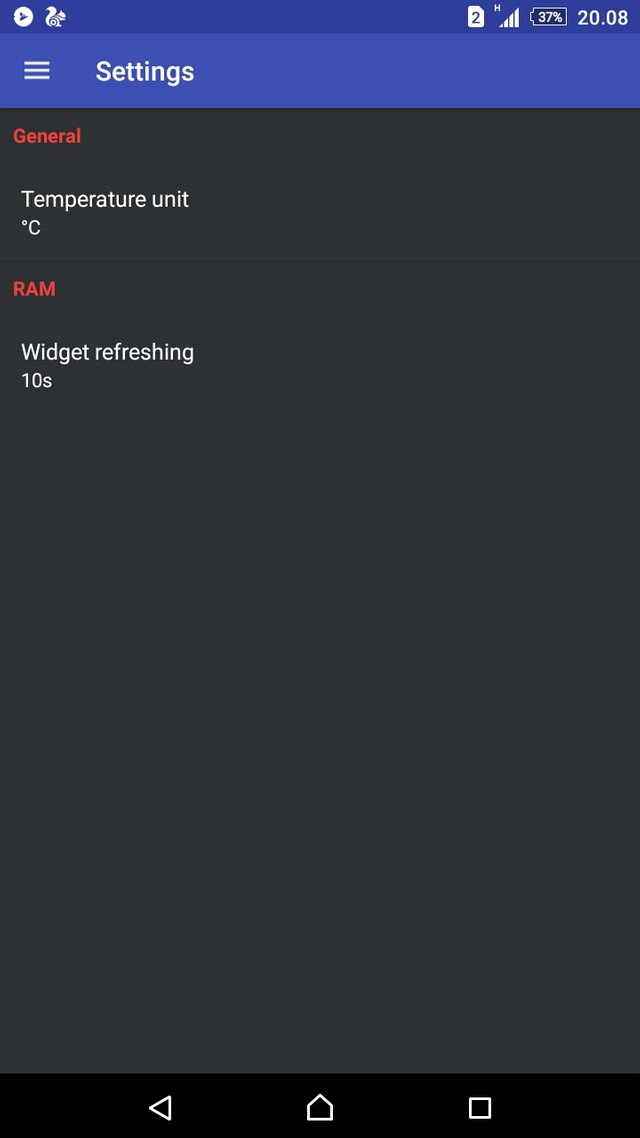
Conclusion
I have been using CPU Info for a while now. And it's very interesting to use. I think CPU Info is the best application that offers truly complete information about smart phone hardware and software. Very interesting because it provides very important information, also its features are very simple and efficient. It is suitable for those of you who need an application that provides information about the CPU. With a minimalist look and a very small file size, it's amazing, and very suitable for you to try.
Hi, and thank you for the contribution. I appreciate the effort put in explaining the uses and functions of the CPU info application.
The CPU info app is another decent project for mobile devices. I have seen a lot of contributions to this project in the past. Although, you made most of the inputs, and that made me believe you have a proper interest in the project.
Let's dive into the structure of the post. In your first five paragraphs, you made emphases that the app is essential without any other relevant points. Repetition of information in a blog post could be viewed as stuffing. Also, most of the information is about the uses and functions of the app. I can see a little personal touch, but the post does not contain unique and insightful editorial content.
Furthermore, The post had grammar and style issues. We value quality writing in the blog category, and we want our contributors to improve.
I'd be glad to cite examples and tips in a follow-up comment.
Thank you!
Your contribution has been evaluated according to Utopian policies and guidelines, as well as a predefined set of questions pertaining to the category.
To view those questions and the relevant answers related to your post, click here.
Need help? Chat with us on Discord.
[utopian-moderator]
Thank you for your review, @tykee! Keep up the good work!
Hi @ammarraisafti!
Your post was upvoted by @steem-ua, new Steem dApp, using UserAuthority for algorithmic post curation!
Your post is eligible for our upvote, thanks to our collaboration with @utopian-io!
Feel free to join our @steem-ua Discord server
Hey, @ammarraisafti!
Thanks for contributing on Utopian.
We’re already looking forward to your next contribution!
Get higher incentives and support Utopian.io!
Simply set @utopian.pay as a 5% (or higher) payout beneficiary on your contribution post (via SteemPlus or Steeditor).
Want to chat? Join us on Discord https://discord.gg/h52nFrV.
Vote for Utopian Witness!