[Tutorial]: Ionic Tutorials (Lazy Loading and How it affects performance)
Repository: Ionic Github Repository
Software Requirements:
Visual Studio Code(Or any preferred code editor)
What you will learn:
In this tutorial you would learn about lazy loading using the browser module coveering these major concepts
- Learn how to use the
browser modulein ionic. - Learn how to boost performance using lazy loading
- Learning how to migrate to lazy loading.
Difficulty: Intermediate
Tutorial
In this tutorial we would be dealing with a very critical aspect of any ionic developers development process which is lazy loading. For large apps with a lot of pages, without lazy loading it is almost certain that there would be a start-up lag.
First What is Lazy Loading?
Lazy loading in ionic was adopted from angular's lazy loading which was used to load images as they are needed so as to reduce the processing intensity of the device.
Lazy loading simply means creating pages or any components whenever they are needed and destroying them when they aren't needed. For a big app of about 10 or 20 pages, trying to load all at start-up would most certainly cause a lag and so it is better to load only the pages that would be used on startup. This would mean that you would load your login(if you have one) and maybe you tabs. This would go a long way in increasing the performance of your application.
So lets get coding
We'll start up with a project with a page that isn't lazy loaded and i'll walk you through lazy loading this page. Note however that in ionic 4, Lazy loading is quite different and more innate to the update. You could see a single paged minimized code for this tutorial on my github page at the end of the tutorial.
Well start with a home page generated with a tabs starter template.
To do that i would assume you already have ionic installed so simply head to you terminal and type
ionic start LazyLoading tabs//Note that 'LazyLoading is the name of the project and doesnt affect the way the project is generated
So you should have a started template
Head to your terminal and type
ionic g page newPage//This would generate a new page called 'newPage'
The thing about ionic 3 is that it automatically generates pages lazily loaded when you generate them with the terminal
Lets look at this newly generated lazy loaded page and what makes it lazy loaded.
Navigate to this directory
src/app/pages/newPage
They would be four files inside the directory
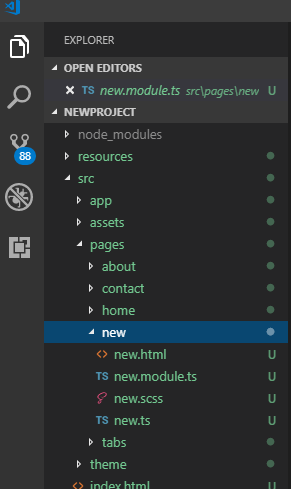.png)
The difference between is in the fourth file which is newPage.module.ts
This is the file that gives the page its independence. Pages that aren't lazy loaded are input directly to the app.module.ts. But when pages are lazy loaded, they have their own module which generates them immediately when needed.
Lets look into the structure of this file
import { NgModule } from '@angular/core';
import { IonicPageModule } from 'ionic-angular';
import { NewPage } from './new';
@NgModule({
declarations: [
NewPage,
],
imports: [
IonicPageModule.forChild(NewPage),
],
})
export class NewPageModule {}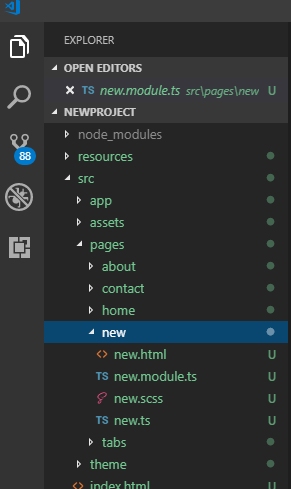.png)
We see that the page exports an instance of itself to the app through this module.
Also you have to take note that in a lazy loaded page the newPage.ts file is decorated with the @IonicPage. Which can be imported from ionic-angular. Without this the page would not be read as a lazy loaded page.
The next thing you would need to know about lazy loading takes us to our app module
Note: This step would be very useful if you would want to migrate a fully normal app to a lazy loaded app. In newer releases of ionic 3(meaning that you generated the page more recently this wouldnt be needed). But you should check however.
Head to the directory below
src/app/app.module.ts
This is how it should look
import { NgModule, ErrorHandler } from '@angular/core';
import { BrowserModule } from '@angular/platform-browser';//This is the module related with lazy loading
import { IonicApp, IonicModule, IonicErrorHandler } from 'ionic-angular';
import { MyApp } from './app.component';
import { AboutPage } from '../pages/about/about';
import { ContactPage } from '../pages/contact/contact';
import { HomePage } from '../pages/home/home';
import { TabsPage } from '../pages/tabs/tabs';
import { StatusBar } from '@ionic-native/status-bar';
import { SplashScreen } from '@ionic-native/splash-screen';
@NgModule({
declarations: [
MyApp,
AboutPage,
ContactPage,
HomePage,
TabsPage
],
imports: [
BrowserModule,
IonicModule.forRoot(MyApp)
],
bootstrap: [IonicApp],
entryComponents: [
MyApp,
AboutPage,
ContactPage,
HomePage,
TabsPage
],
providers: [
StatusBar,
SplashScreen,
{provide: ErrorHandler, useClass: IonicErrorHandler}
]
})
export class AppModule {}
As you can see in the comment in the above code. You would take note of the BrowserModule which is an angular style module that navigates to pages similarly to the way a browser would navigate to pages based on url's
**Navigating to a lazy loaded pageAs per ionic, navigation is carried out by thenavCtrl`` which is by default in the contructor of every generated page. Just as stated above the navigation for lazy loaded pages is more angular style. Which uses url paths.
To navigate to this newPage from the any other page we would need to state the page as a string
For instance to navigate to our new Lazy loaded page we would simply use this line of code
this.navCtrl.push('NewPage')
The beauty of this is that there is no need for any imports into any page or any module. The Browser module fixes this for us.
.png)
As seen above this uses the url path and adds that page to the stack . Simple and Easy.
You can find the minified code for this in my GIthub
Leave any comments below

Thank you for the contribution.
So few points:
Your contribution has been evaluated according to Utopian policies and guidelines, as well as a predefined set of questions pertaining to the category.
To view those questions and the relevant answers related to your post, click here.
Need help? Write a ticket on https://support.utopian.io/.
Chat with us on Discord.
[utopian-moderator]
Thanks for the points
Thanks for the review
Some examples...
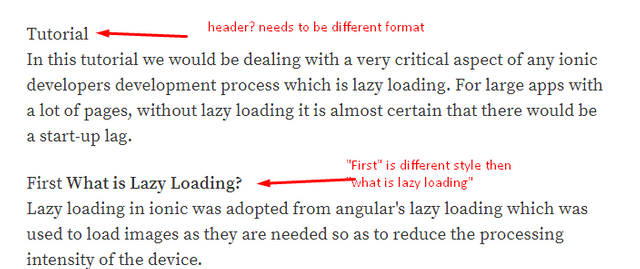
Basically no real headers or proper separators.
About the github repo, no you do not need to put everything in a single file. Upload your project work, and pinpoint the files you are using, just like you did in the tutorial, but use correct file names. I still do not understand the difference in file names and structure compared to your screenshot, which is point three. Having such a difference is terribly confusing for the reader, and shows low tutorial quality content.
Thanks a lot
I'd certainly use these points when writing the next
Thank you for your review, @mcfarhat! Keep up the good work!
Hello @yalzeee your post has been featured on the Stach Post Review Article
Thanks for using the Stach Tag.
Keep Being Creative!.
Courtesy - Stach Curation team
Hello! Your post has been resteemed and upvoted by @ilovecoding because we love coding! Keep up good work! Consider upvoting this comment to support the @ilovecoding and increase your future rewards! ^_^ Steem On!

Reply !stop to disable the comment. Thanks!
Hello! I find your post valuable for the wafrica community! Thanks for the great post! We encourage and support quality contents and projects from the West African region.
Do you have a suggestion, concern or want to appear as a guest author on WAfrica, join our discord server and discuss with a member of our curation team.
Don't forget to join us every Sunday by 20:30GMT for our Sunday WAFRO party on our discord channel. Thank you.
As a follower of @followforupvotes this post has been randomly selected and upvoted! Enjoy your upvote and have a great day!
Hi @yalzeee!
Your post was upvoted by @steem-ua, new Steem dApp, using UserAuthority for algorithmic post curation!
Your post is eligible for our upvote, thanks to our collaboration with @utopian-io!
Feel free to join our @steem-ua Discord server
Hey, @yalzeee!
Thanks for contributing on Utopian.
We’re already looking forward to your next contribution!
Get higher incentives and support Utopian.io!
Simply set @utopian.pay as a 5% (or higher) payout beneficiary on your contribution post (via SteemPlus or Steeditor).
Want to chat? Join us on Discord https://discord.gg/h52nFrV.
Vote for Utopian Witness!
This post has received a 5.00% upvote from Big Chuck Bot!